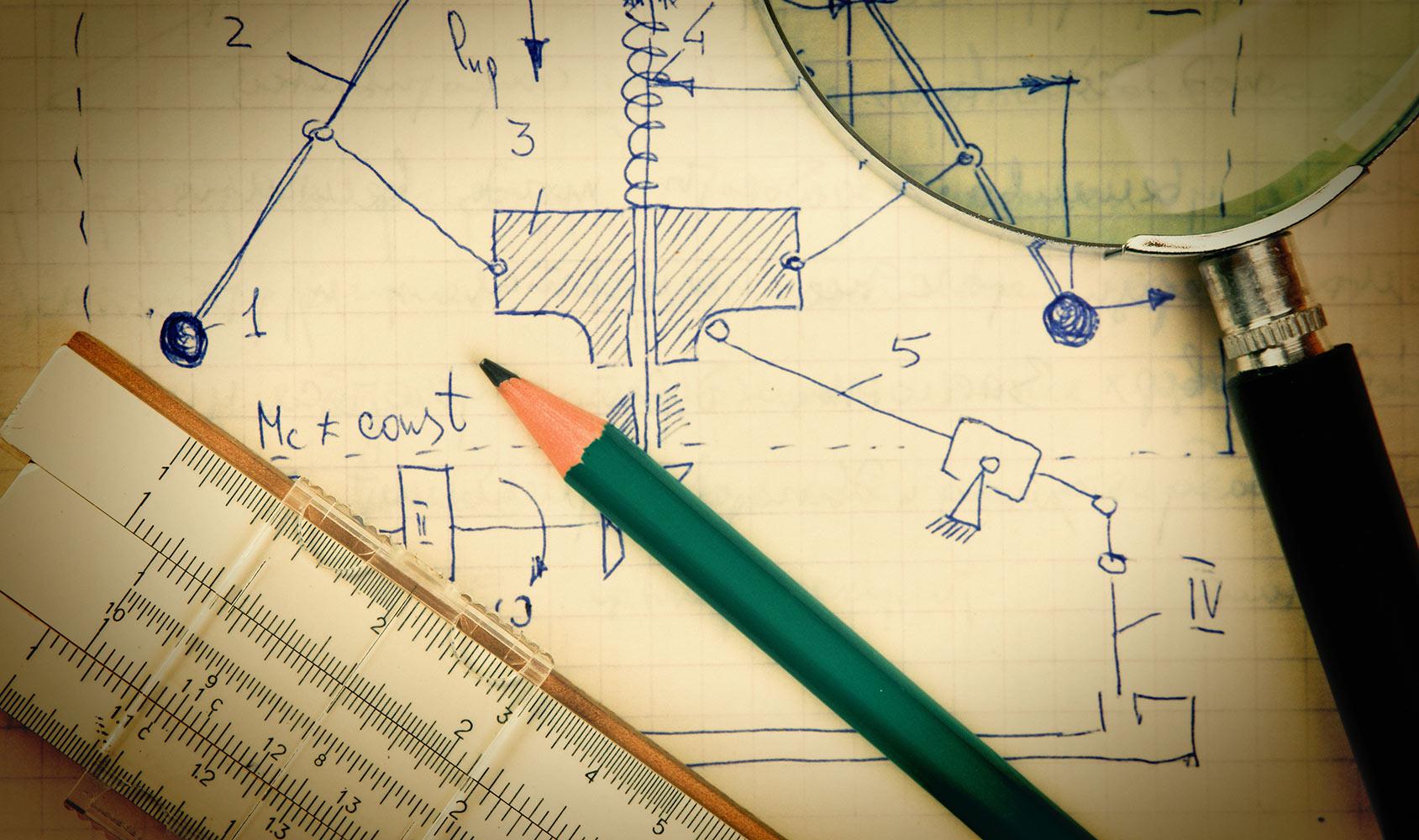
ConnectED - My Math
Digging deep - Online Resources to Enrich Math Instruction
Why use ConnectED online tools?
The Challenge - Setting up a class
General
1. Go to class management.
2. Check to see that all of your students are in your classroom for this year.
- If your class is not set up, please watch this video.
- Assign book redemption codes to students (if needed)
- Here are the steps to assign the books to the students:
Steps for Teacher Assigns Content
- Click the Assign Content link beneath the Student Edition you wish to assign (located on your homepage).
- Select the Student Edition you wish to assign.
- Click Next after viewing number of seats available.
- Search for students by class name (classes must be set up), teaching level, or student name/grade level.
- Select the names of your students who need the content.
- Click Next.
- Review your list of names.
- Click Assign.
3. On the front page of your teacher center, look at floating green menu: Lesson Resources to the right.
The Challenge Part 2 - Exploring Resources
Digging Deeper
1. On main page click on Presentation or Blue Interactive White Board Symbol and explore.
2. Use the professional development tab to dig in and look at some of the variety of resources available to you as a teacher.
3. In the teacher book, click on the menu at the top.
4. Click on professional development
5. Click on Transforming Your Classroom with Technology
6. Watch these 3 videos:
- a. Using Interactive whiteboard
- b. Using Technology
- c. Transform your classroom with Technology
7. Next, go back to the professional development section and click on content video.
- Watch 1 video about something you are currently teaching or something that you will be teaching soon.
8. Next, go to the resources tab and explore the following:
- a. Games
- b. Response to intervention
- c. Tools
On the front page of your teacher center, look at floating green menu: Lesson Resources to the right.
- Go through each icon to take a look at the resources available to the teacher.
9. Tweet out one game, intervention or tool that you will try using with your class. #heritageexplorers #HEtechChallenge
10. Go back to the menu and click on Assignment Tracker
- Make a basic assignment for your class, like play a game.
- Choose your next chapter of study
- In prepare for the chapter, review materials and manipulatives for that chapter.
- Click on Differentiated Instruction
- Review AL (Approaching Level)
- Review OL (On Level)
- Review BL (Beyond Level)
- Click the What's the Math in This Chapter blue tab below.
- Click on the Reading Connections Tab, find the book that is aligned with this chapter. Make a plan to use this book with this chapter. Take a look at the Math in My World, (Reading and Language Arts Support) at the bottom!
