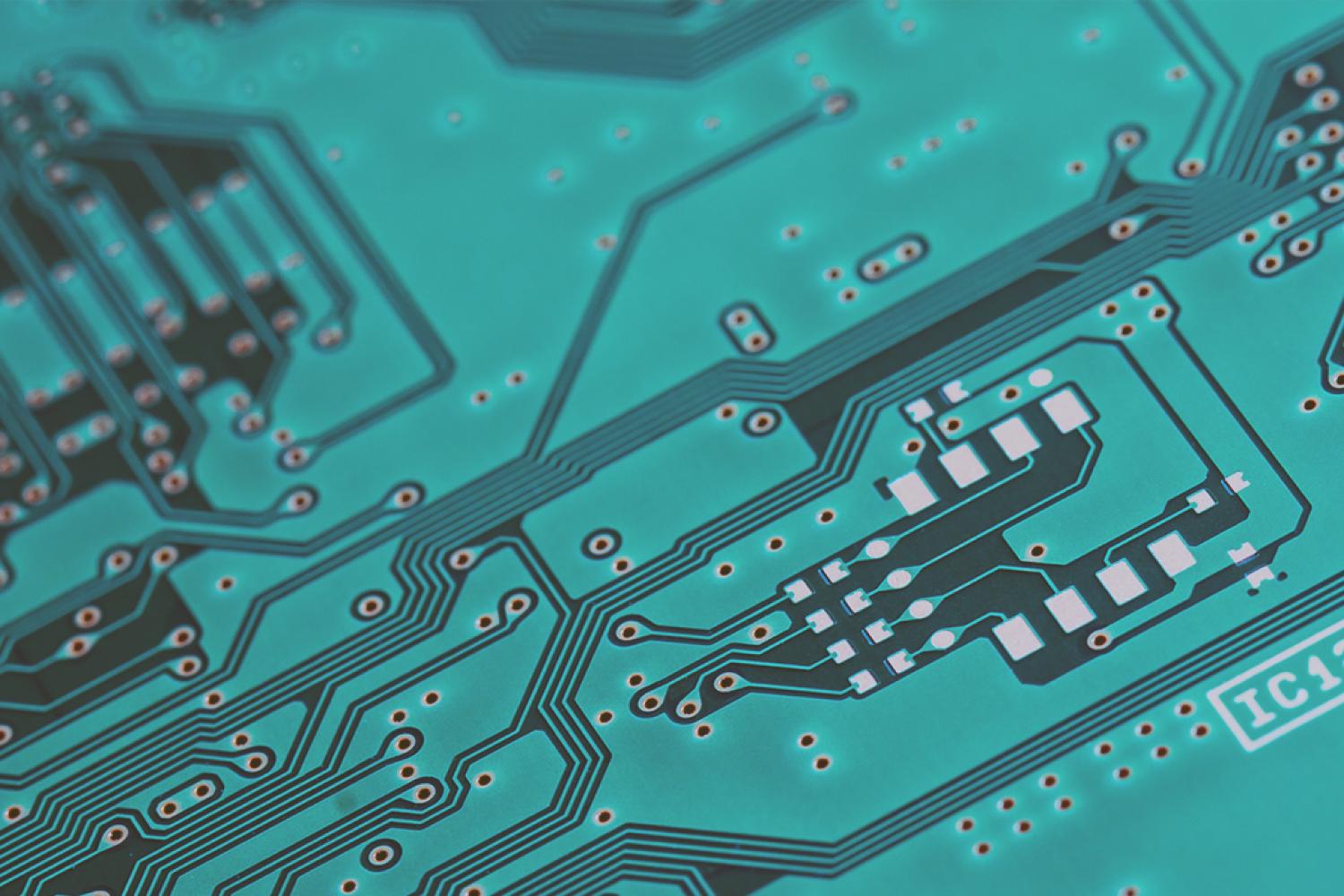
EdTech Newsletter

April 5, 2024
Want more Helpful Tips?
Visit Educational Technology's Helpful Tips page on your Dallas ISD Portal Dashboard for additional resources.
Enterprise Support Services
ATS Training Schedule and Course Catalog
The Application Training and Support team's Training Schedule and Course Catalog for Spring 2024 are available in Cornerstone.
The attached course catalog is linked under Quick Links on the ATS website. Training schedules, including times and locations, are organized on each application’s resource page, i.e. PowerSchool Resources, Oracle EBS Resources, etc., by subject.
Please register for any classes you are interested in through Cornerstone. If you have any questions or require further support, please reach out to the ATS team by submitting a ticket via ServiceNow.
Need Oracle Help?
Please submit a request for assistance with Oracle through ServiceNow using the following instructions.
Do you have a lost or stolen device that needs to be locked/ located?
Has a student returned a device that needs to be unlocked?
Is there a device that has been found outside of the district that needs to be returned?
The EdTech Fulfillment Asset Recovery Team can assist you with these scenarios.
Contact the Asset Recovery Team at DGFCDeviceRecovery@dallasisd.org
Enterprise Architecture and Operations
Are you accessing your applications through Dallas ISD Portal?
If not, we recommend accessing your applications through the Dallas ISD portal to remain SSO enabled.
When you sign in to the Dallas ISD Portal, you are instantly signed in to all of your applications at once. You can switch between applications seamlessly, without having to sign in to each one separately.
How do I access my applications through Dallas ISD Portal?
Step 1:
Go to the Dallas ISD portal website, portal.dallasisd.org.
Step 2:
Login with your EAD username and password.
Step 3:
Click Dashboard, then select Applications from the drop-down menu.
Step 4:
A list of all of your applications will appear. You can open any application on this page without signing in again.
TIP! (Part 1)
Bookmark your most used apps to access them from the Dashboard.
From the Applications page, hover your mouse over the application, then click the ribbon in the bottom left corner.
TIP! (Part 2)
Return back to the Dashboard by clicking Applications in the navigation bar, then select Dashboard from the drop-down menu.
The selected application is now a bookmark on your Dashboard.
Enterprise Applications
Substitutes assigned to org 000 now have automatic access to HMH Apps Ed: your friend in learning, MyHrw and ThinkCentral via Clever!
Little SIS for Google Classroom
Little SIS Premium is a web app add-on to Little SIS Classroom that can create and sync Google Classroom classes with student information system (SIS) data. For more information, please see the attached FAQ and document.
PowerSchool New Look and Virtual Tours
Beginning March 2nd, PowerSchool will have a new modern look and feel. Functionality is the same, but finding your favorite reports and pages may take a bit of exploring.
The following crosswalks are available to help you find the new location of some of your most used features or functions:
PowerSchool Update Crosswalk (Central Staff)
PowerSchool Update Crosswalk (Campus Staff)
The PowerSchool guides and manuals listed on this page have been updated to reflect the changes.
Glossary of ServiceNow - Service Offerings for Portal Users
This comprehensive glossary details services and service offerings for Portal Users.
Zoom Adjustments for Low Light, Mirror Video, and Touch Up Appearance
Step 1:
Log into the Dallas ISD Portal with your EAD and password. https://portal.dallasisd.org/
Step 2:
Launch the Zoom application.
Step 3:
Click the gear icon on the app to to go Settings.
Step 4:
Select Video from the menu list.
Step 5:
1. Under My Video, you can enable the following for adjustments to improve the quality of your video during your Zoom meetings: Mirror my video, Touch up my appearance, and adjust for low light.
Place a checkmark in the box next to each you wish to enable.


















