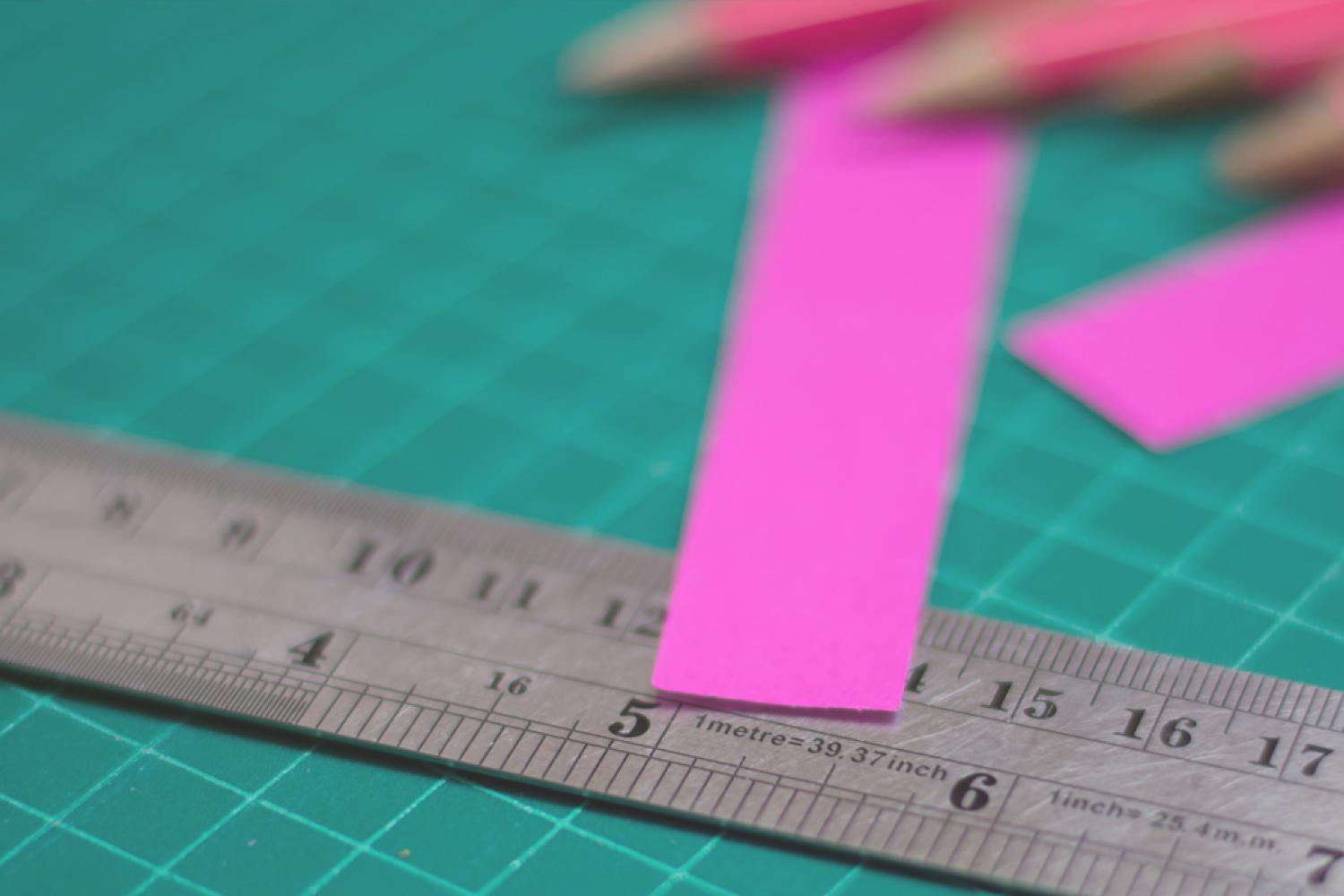
BLUEs news
Volume 4 Edition 27
Read Across America Week
Our students had fun focusing on different books this past week. Here are some of the fun pictuers we took.
Tutoring for IE and LA students
Parents we want to thank you for your support as we appraoch the upcoming STAAR tests. We have done a few mock test to find out where the gaps were and see how well your child would do on the STAAR test. If your child is getting a tutoring letter this is because we see areas that they need improvement in and we want to provide them that opportunity. Friday afternoons gives us that chance to support your scholar in a smaller group so we can focus more on their needs to help them improve. The tutoring time goes from 12:45 to 3:30. There is no transportation, however the dedicated instruction time your scholar will received with their teacher is vital to their success. If you have a concern or need clarification please reach out to your childs teacher or campus admin. We want to thank you for your coorportion, understanidng, and support to ensure your scholar gets the best chance to be successful. Pick up takes place in the back of the school.
Tutoring days are as follows:
2/28
3/7
3/28
4/4
4/11
Grades 3rd through 12th
Chromebooks are a required part of your childs education. They are to bring them to school everyday. Your child access their textbook, educational lessons, as well as assesments on their device. When they fail to bring their device to school they are limiting their access to their learning. Please help us ensure that your child has their device daily.
Starting Monday any student who fails to bring their device to school will be looking at a Friday detention.
Field trip forms
Juinors and Seniors went on a field study touring two campus this past week. They learned alot and are getting ready for college.
Juniors and Seniors
We will be taking our Juniors and Seniors on a trip to vist two different colleges. The trip is planned for March 6th. We sent home permission forms this week. All juniros and Seniors will need to attend the trip and turn in their form.
Family fun night
We will hold our next Family Fun Night will be March 27th from 5:30 to 7:00 pm. We look forward to seeing you there.
Sound walls
We have put a sound wall up in our campus. This helps students understand what sounds letters make in order to grasp the English language.
Resources
Message from our Instrucitonal Coach
Hello Parents,
Thank you so much for attending the myON Parent Academy!
Remember, your student can obtain their login information from their ELAR teacher. For Pre-K students, they are not yet in the myON system, but they will be soon. Once they are added, your child's Pre-K teacher will provide the login details.
Our goal is to empower you as parents to support your child’s reading journey at home. By using myON, you can provide your child with access to a wide range of engaging books tailored to their interests and reading level. We encourage you to explore the platform together, discuss the books they are reading, and celebrate their progress as they build strong literacy skills.
Thank you for your partnership in fostering a love for reading!
To access myON, follow these steps:
Visit the myON Login Page: Open your web browser and navigate to the myON login page at www.myon.com/login/index.html.
Enter Your School Name: Begin typing your school's name in the "Manara Academy Reads" field. A drop-down list will appear; select your school from the options provided.
Input Your Username and Password: Enter the username and password provided by your teacher. If you don't have this information, please contact your ELAR teacher.
Click "Sign In": After entering your credentials, click the "Sign In" button to access your myON account.
For Pre-K Students: Pre-K students may not yet be in the myON system. Once they are added, the Pre-K teacher will provide the necessary login information.
Using the myON Mobile App:
Download the App: The myON app is available for iPad, Android tablets, Kindle Fire HD, and Chrome devices. Download it from your device's app store.
Add a New User: Open the app and select "Add User" or "Link User."
Enter Login Information: Follow the on-screen instructions to enter your school name, username, and password.
Sign In: After entering your credentials, sign in to access your personalized digital library.
For more detailed instructions, you can refer to the official myON help article: Using myON at home.
Parent, Teacher, and student communication tool
mCLASS Practice App for students Grades K-5
1. Get students' QR code from their Teacher
2. Download the app
3. Scan QR code
4. Start Practicing!
MLA Families - cell phones
Parents, thank you for your concern on student use of cell phones. We have a policy that has been in place since March of last school year. Students at MLA are required to turn their cell phone into the front desk every morning and reterive it every day. Going forward as students enter school they will be required to show they do not have their device on them. The following consequences will happen based on the student code of conduct.
It will also cost you $15 to retreive your child's phone. Once the parent has paid for the device they can come pick it up.
It is our hope that with your support, we are able to reduce the amount of student disruptions by not having devices that distract from learning.
Chrome book
If your scholar has a district issued device this is a reminder that your child is to be using their clever badge to log into their device with their district approved account and not use their own personal email when they log into the device. Any student who is caught using their personal account on a district provided device will have their device confiscated and will receive a Friday afternoon detention. If a student commits a second offence, in school suspension will be assigned.
PTO Intrest
There is an intrest meeting for the upcoming PTO startup on December 6th. Please see the attached flyer.
Fridays
This is a reminder that there is no early release to parents on Friday. We have moved the school end time to 12:30 to accomidate families with Friday prayer. With doing that we are not releasing students early.
If you plan to pick up your child please do not enter the car line until 12:15 as we are dismissing half day Prek 3 program at noon and it will interfear with that process. Again on Fridays there is no early release and please do nto enter the car line until after 12:15.
Picture info
If you would like to purchese pictures please go to lifetouch.com and then use the following code to order the pictuers.
SChool ID: EVT98VCQD
Dress down
ESL YouTube channel
Do not forget to check out our Youtube channel for information concerning our ESL department
Manara App
Downloading the Manara Academy App will help us stay connected. We will celebrate good news, share accomplishments, deadlines and events. Did you know you can set the app to your preferred language by going to settings and selecting your language choice? Great news Manara! We are making strides for improvement every day!





































