

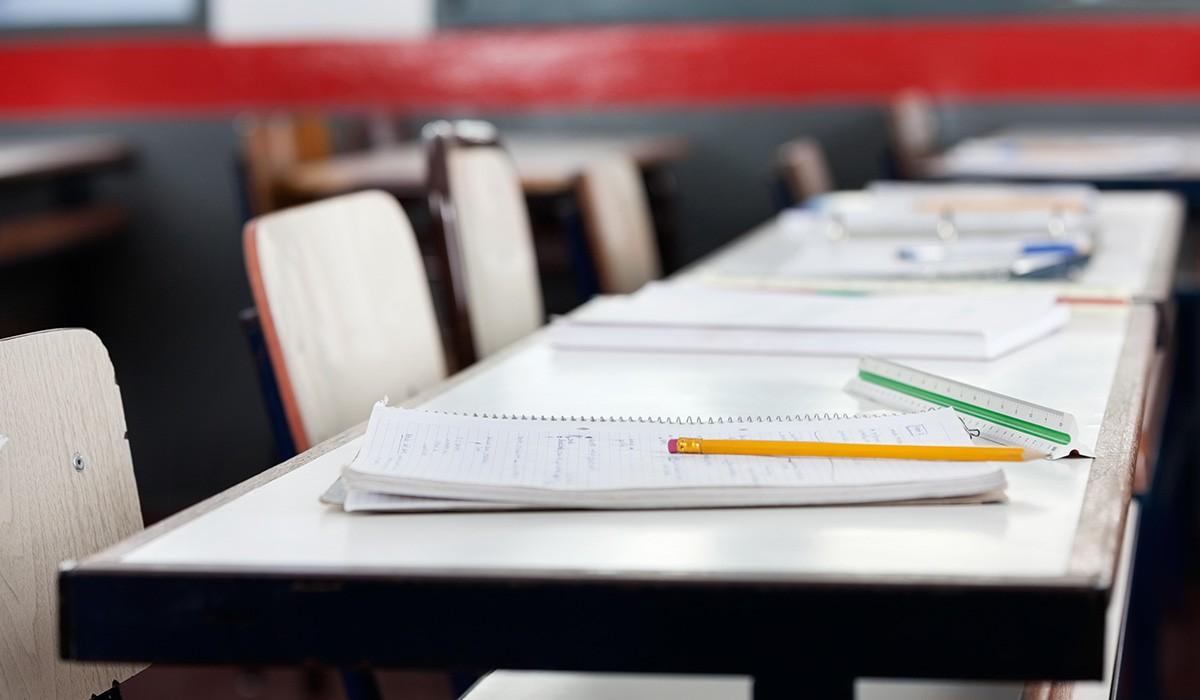
PLE Elementary Progress Report
Elementary Progress Reports
Access Student EPR's
EPR's will be available Saturday December 21st.
Elementary Progress Reports (EPR's) are completed and ready for families to review at the end of the 1st semester and at the end of the 2nd semester. We will notify you via email and text when they are available each year.
Printed copies are not sent home with students or mailed. They are available for you to review online in the EngagED Parent Portal.
Log In / Password Information
Here is information to help with forgotten passwords and the sign in process.
Parents/guardians will use the same username and password they use for access to the IC Parent Portal.
- To reset a forgotten Password, click here: PASSWORD RESET
- To login to the EngagED Parent Portal, add “@p.dcsdk12.org” to your user name. (It is not your personal email address.)
- For example, when you log into EngagED, if your current user name is absmith, that will be changed to absmith@p.dcsdk12.org.
- Your password remains the same.
- To login to the Infinite Campus Parent Portal, use just your username and password.
- If you need to change your password or manage your account, you can do so on the DCSD website here.
- If you run into difficulty logging in, don’t hesitate to reach out to the DCSD IT. Department by clicking here, or calling 303-387-0001.
Instructions & Support
Once logged in, parents and guardians will see a student card for all students enrolled in the district. For all elementary students, parents/guardians will see a Most Recent EPR link.
In some cases, parents/guardians will first see a Highlights page for the EPR that is a school selected summary of that semester's report card. To see the Full Report Card, parents/guardians can click on the "Go To Full Report Card" button in the upper right corner.
From the Full Report Card view, parents/guardians can return to the Highlights view or can elect to access/download/print a PDF of the current report card using the buttons in the upper right corner.


