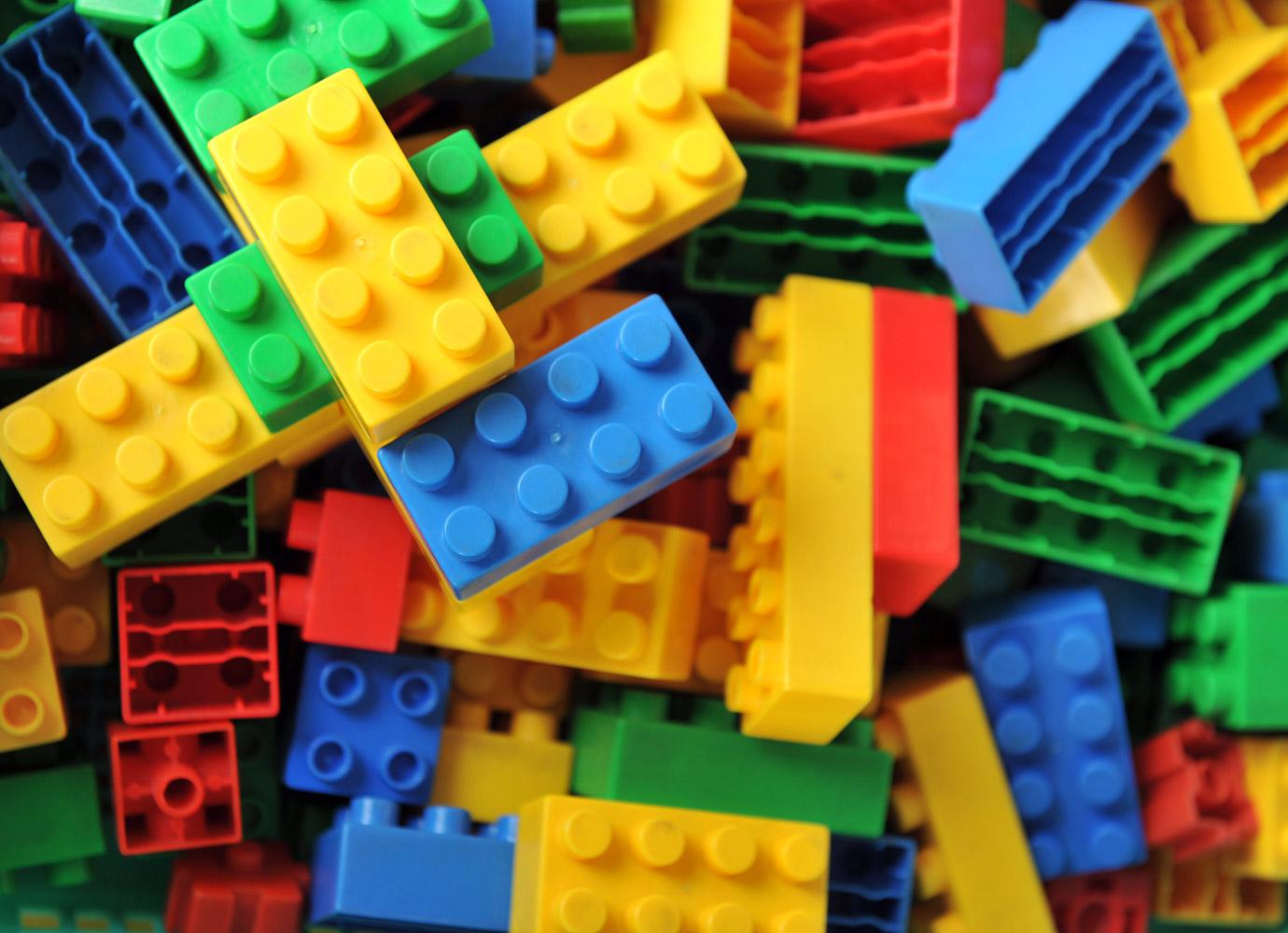
EdPuzzle
What is EdPuzzle?
EDpuzzle empowers teachers to make any video your lesson. Crop a video, explain it with your own voice and embed quizzes at any time. If you use videos in the classroom, EDpuzzle is a must have. Take any video from YouTube, Khan Academy, Learn Zillion, etc. make it perfect for your classroom and more engaging for your students. Make any video a true lesson by making it to the point, personal and effective, plus get all the data about your students so you know if they truly understand the lesson.
Lesson Ideas
- Use EDpuzzle to "Flip" your classroom by allowing you to embed formative assessment directly into your videos. As students watch, you can check understanding and ensure active watching vs. passive watching. In a flipped scenario, this gives you the ability to completely tailor a lesson the next day based on the formative assessment results you get from homework.
- Use it as part of a guided reading center. YouTube has lots of great read-along videos. (You can also create your own based on class reading!) Use these videos along with EDpuzzle to check for comprehension. As the video plays, embed questions to check for understanding. Students can independently go through the guided reading (or Close reading) activity, while you work one-on-one with other reading groups. Rotate the reading groups throughout the week so that each student gets the opportunity to go through the EDpuzzle guided reading activity, and each group gets one-on-one time with you. This is a fantastic way to maximize your time and get valuable feedback from all student learning.
- Use it for a science or math center with a video pertaining to an experiment or new learning, a math center, etc.
- EDpuzzle is bideal for sub days because it is a great way to check for understanding while you are away. It gives you the ability to “teach” remotely and embed the same questions and promptings you would give if you were live in the classroom. While you won’t get to hear all of the discussion, you will have some feedback to better understand how your students were thinking
- Use With documentary-type videos and embed writing prompts. Record a prompt throughout the video so that students can pause and write out their reflections and thoughts.
Google Integration
- Single Sign On – Teachers can sign in using their Google Domain Email Address
- Import Classes & Assign Lessons- import your courses from Google Classroom so when you click on the finish button after creating a video lesson or quiz you will be able to see your Classroom groups listed in the pop-up window.Simply select the class & assign your lesson.
- Drive Integration – Teachers can have reports sent to their Google Drive
Features
- Allows you to take a video from Youtube, Kahn Academy, Learn Zillion, Crash Course or upload your own video & manipulate the portion that you need
- You can crop the video to remove or shorten the video to be an appropriate length for the lesson you are teaching.
- You have the capability to record your voice on top of the video, allowing you to maintain a voice in the lesson.
- The quiz feature allows you to embed questions as students are watching the video.
- On the teacher account, you can see the progress that the student has made on the questions and the amount of time the student has taken to complete the lesson.
- You can place restrictions on the video, so students can not fast forward through the video.
- Videos can be easily embedded onto learning management systems like Schoology
- It is extremely user-friendly.
- Once the video is uploaded the features are simple and very easy to use.
- You can enhance your videos with just a few simple touches or embed many questions and voiceovers throughout the video.
- The company is very responsive & if you have questions they do respond very quickly through email &Twitter.
EdPuzzle & the SAMR model
Dr. Ruben Puentedura’s SAMR model offers a lens for examining how technology is adopted in a classroom. As you strive to incorporate online tools into your classroom, we encourage you to use this model as an analytic tool.
Here is an example of how EdPuzzle might fit within the SAMR model:
- Substitution: Students answer questions on a video rather than on paper.
- Augmentation: Teachers can enhance the videos they show in class by adding their own narration into the video to clarify concepts or highlight key points.
- Modification: Students use EDPuzzle to add multiple choice and open-ended questions to a video from the teacher. Once they have created their own interactive videos, students can exchange their videos with classmates, complete classmates’ video quizzes, and provide feedback on the quality of their classmates’ interactive videos.
- Redefinition: Students and teachers can share their EdPuzzle interactive videos with people around the world, collect data from the individuals who respond to their questions, and analyze the data.
Implement
- Sign Up for your FREE EdPuzzle Account
- Use EdPuzzle with your students! The best way to learn is to dive in!
- A great way to start is by using a lesson already created in the EdPuzzle collection.
- Next, create a lesson of your own from any video! Make sure it includes at least one audio note or question.
- Use the lesson with your students!


