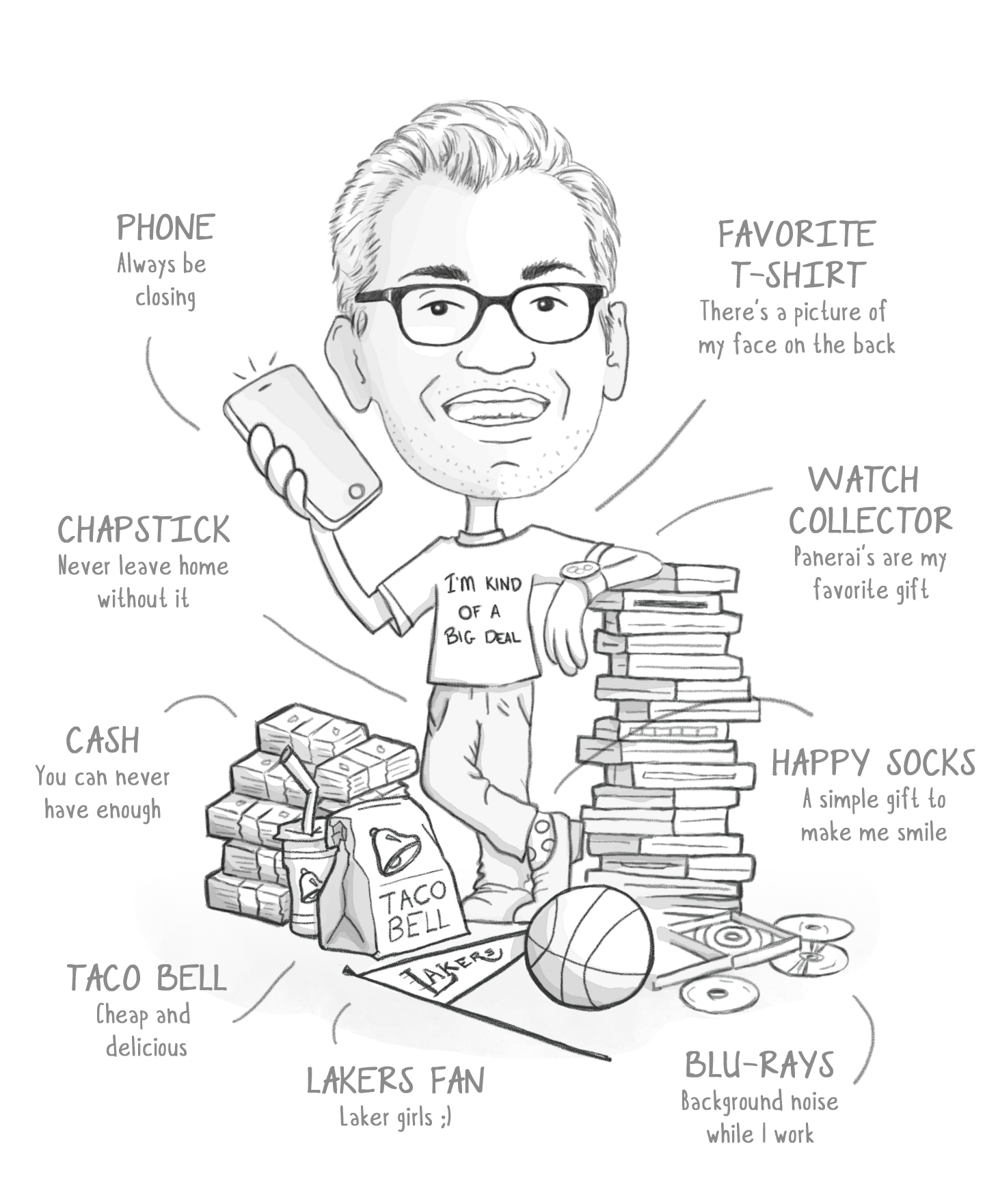Week 6: Your About Me page
EDCI318 Tech for Teaching & Learning-Spring 2018
Just to Clarify
- Your website is growing with each assignment as we progress through the semester. As you have learned, every assignment we do is added to your Weebly website on its own subpage.
- There is a new page (subpage) for each assignment we do. By the end of the semester, you will have many pages under the category Reviews and many pages under the category Projects. I always tell you exactly where to add the subpage and how to title/name that page.
- If you have not done so yet, take some time and look through your classmate's websites from past semesters. This will give you a better idea of what we working towards this semester, how your site is organized and how it grows with each assignment. As with all things, some sites are better than others, so look at quite a few!!!
- We are in Week 6, so working on your website should be becoming easier by now. Like everything new, it takes practice to master and you are practicing each week.
- Don't forget to TWEET using the class hashtag and whatever else is listed in the assignment. Starting Week 7(next week), if you lose points for not tweeting, you won't be able to fix and earn the point back, so don't forget. By week 7, you should be able to Tweet successfully for each assignment. We have been practicing every week now!
- Make sure you always.......
- link to everything you discuss, in other word include the URL link to whatever you are talking about. Yes, everything.
- include images, at least one, but more is better. Think about how boring webpages are with no images.
- include links to your social media on every page of your website (Twitter, Pinterest, Youtube),
- when discussing an app, always include the app icon and link to where to get the app
- when discussing a teacher, link to their site and to their twitter
Pinterest- You should be adding PINS every week
Hopefully, you are adding educational resources to your Pinterest boards each week. THis is week 6, by the end of this week, you should have about 90 pins. that is about 15 each week.
About Me Grading Breakdown Checklist
Grading Breakdown-50 points total
- 25 points - thoughtful and detailed INTRODUCTION
- 10 points - appropriate selfie Image of YOU
- 10 points - Links(s) everything YOU ARE DISCUSSING, anything that could potenta=ially have a link should.
- 5 points - including social media images to your Pinterest, Twitter & Youtube accounts
Make sure you have done everything so that you receive ALL the points.
Details: Your About Me page
Some of the themes/templates already have an About Me page, some do not.
If your template has an about me page, USE it.
If not, add a page and call it About me.
- Create the about me page
- Go to your About Me page on the internet and copy the URL.
- Don't forget to Publish and Paste the URL for your About Me page into the assignment spot in Canvas.
- REMEMBER: when you add a new page always select NO HEADER, so you have the flexibility to do what you want rather than be stuck with the template photo that must be changed.
- Check out a few about me pages from your classmates in previous semesters
- Just introduce yourself, what would you tell your classroom full of students, or your future employer? But be detailed.
- Ideas- family info, hometown, High school, hobbies, favorites, etc. Check out the article links below to get some ideas.
- Make sure you look at some of the examples of About Me pages from websites you visit, a good place to begin is the Learn from Esducators list from the past weeks, visit their About Me pages and see what they talk about. WEEK 3 LIST, WEEK 5 LIST.
- Try to be creative and clever! This likely will be a page that might change as you move through your education classes. And likely this will be the first page your future employer looks through.
- For now, it is required to include a good selfie photo and your introduction, links to everything you discuss. Think of this as a way to introduce yourself to your students and your future employer. Be creative, but be professional.
- Also, include your social media. Twitter, Pinterest and now you have a Youtube account, so include it as well.
https://www.youtube.com/watch?v=CvH2EHpkTbI
https://www.youtube.com/watch?v=QQ8kvBnKeqM
https://www.youtube.com/watch?v=ac0XpJceIXo
Cyndi Kuhn
Cyndi
College of Education
Kansas State University
Website
Twitter
Pinterest
Flipboard
Scoop.it
paper.li: iPads in the Classroom
Email: ded318@gmail.com
Website: cyndikuhn.info
Location: Gardner, KS, United States
Twitter: @cyndidannerkuhn