
Jackson R-2 Attendance
Directions to check your child's attendance
JR2 Attendance Flowchart
The Jackson R-2 Attendance Flowchart is a new process this school year and with lots of sickness going around, I thought it might be helpful to remind families of the various steps and show families how to check their child's attendance record.
My child is sick - what do I do?
Contact the school via phone -
- Jackson High School - 243-9513
- Jackson Junior High School - 243-9533
- Jackson Middle School - 243-9543
- East Elementary - 243-5271
- South Elementary - 243-9575
- North Elementary - 243-9590
- West Lane Elementary - 243-9565
- Orchard Drive Elementary - 243-9555
If your student goes to the doctor, please have your student bring a doctor's excuse with them when they return or have the doctor's office fax a copy to the following number -
- Jackson High School - 243-9524
- Jackson Junior High School - 243-9584
- Jackson Middle School - 243-9545
- East Elementary - 243-5343
- South Elementary - 243-9574
- North Elementary - 243-9591
- West Lane Elementary - 243-9572
- Orchard Drive Elementary - 243-9559
What absences are excused?
There are a handful of absences that are excused -
- Sickness that results in a doctor's visit (please send the excuse to the office)
- Sickness or injury that results in the school nurse sending the student home
- A death in the student's immediate family (funeral homes will provide a school excuse that you can then send in or you can send a copy of the obituary)
- Dental or Orthodontist appointments (please send the excuse to the office)
Combination of Unexcused Absences are Used When Moving Through the Flowchart
Each step is identified by days absent OR hours missed. A school day is 6.5 hours.
Step 1 is 3 days OR 21 hours. Students can miss 3 full days OR a combination of days/hours to equal 21 (or higher). For example, if a student has missed 2 full days (so 13 hours) and then has been late to school or signed out early 8 times, they would be step 1 on the flowchart.
Absences coded excused or exempt are included in your child's total attendance for the school year but are not considered when making a referral to the prosecuting attorney.
Monitoring your child's attendance is vital in order to ensure that absences are coded appropriately. While the secretaries can provide you with this information, you can also monitor their days through the Parent Portal.
Step by Step Directions -
- Log in to Parent Portal
- Click on your students name or picture
Scroll down to Recent Updates: Last Two Weeks
Click Attendance
Absences with a red bubble labeled 'Absent Unexcused' are absences that are not coded as excused (see section above 'What absences are excused?')
Absences with a green bubbled labeled 'Absent Excused' are absences that are coded as excused.
If you click on a given absence, you can then see additional information about the absence. In the following picture, on August 24th, the student was signed at 10:47 am for an appt. per mom and missed all or part of 3 classes. The absence is considered unexcused - if/when the parent provides a doctors excuse for the appointment, the absence will be updated and it will then be coded as excused.
On the monthly calendar, dates with a black dot are dates that have an absence coded. Click on the date to view details about that specific absence.






