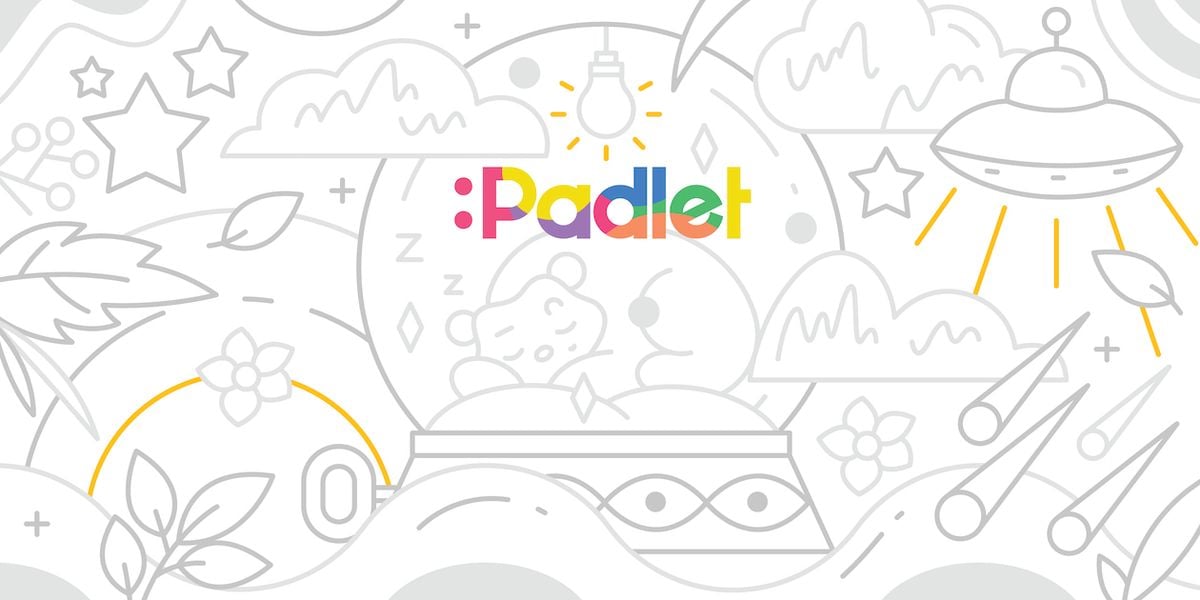Week 11: Video Assessment
EDCI 318 Technology for Teaching & Learning
Good assessments should verify that:
American students face a ridiculous amount of testing. John Oliver explains how standardized tests impact school funding, the achievement gap, how often kids are expected to throw up.
It's not always about a grade. Sometimes watching students apply their learning, working in groups, or participating in classroom discussions is just as effective.
Thanks to technology, there are lots of fun and effective ways to assess learning in ways that transform your classroom. Here are some options for creating those assessments, or the new buzz work Exit Ticket.
Using Kahoot, EdPuzzle, Quizlet, GoFormative TedED, or Socrative (or a host of others) could be a good way to build introductory and review lessons for students. The option to track your students' progress is nice for anticipating the questions your students might bring to class and for seeing what you might need to review in-person with your students.
I (Bryan Mathers) read this guardian article recently where a woman asked Tinder for all her personal information. They sent her 800 pages worth of data. Apply this to the world of testing, which is increasingly data rich, and it doesn’t take much to make a pessimistic prediction. This thought was originally from a town hall discussion at the E-ATP conference, which I had the pleasure of participating.
EdPuzzle: engage your students with videos
EdPuzzle: Add Your Voice and Text Questions to Educational Videos
Create a Lesson Plan and an EdPuzzle Assessment
- Even though there are lots of great tools you could use, will be using EdPuzzle.
- Choose a lesson to create your assessment about.
- Write up that lesson plan on the Lesson plan form. Lesson Plan Template in PAGES format, or Lesson Plan Template in WORD format
- Everything on ONE page on your Weebly site......... your assessment and your Lesson Plan.
- After you have completed the Lesson Plan, save it as PDF and include on your Weebly page. (Instruction below). The video below to shows you how to add files in Weebly. There are actually several other ways to do this as well.
- By the way, this is the same lesson plan format as you will use when creating your student teaching portfolio.
- Find a video from YOutube or one of the other service bult into EdPuzzle to use for your assessment. MAKE SURE IT SUPPORTS YOUR Lesson Plan.
- Create your assessment, one that could be used with your students to evaluate the learning from your lesson. IN OTHER WORDS, FOR A GRADE.
- Creating questions is a challenge for every teacher and takes lots of practice. This is your opportunity to create a valuable assessment that is not using bubble sheets!!
- You are using the FREE version of EDPuzzle as a TEACHER in your BROWSER.
- Make sure you create a TEACHER account. The app is only for your students.
- To create, you must use your browser on your computer or iPad.
- Share your interactive video assessment and Lesson Plan on a Subpage under Projects called Video Assessments. Include your lesson plan as well. (I know I already said that)
- Make sure your video assessment is complete (an actual Test), a couple of questions is not sufficient. TEN (10) minimum or more if yo need them. You must assume this is a real assessment you will be giving your students in your classroom that goes with the lesson you created and taught. So what do they really need to know and be tested on?
Grading Checklist
- 45 Points: Lesson plan attached as a PDF to your Video Assessment Subpage under Projects.
- 50 points: your EDPuzzle video assessment added to your website on a subpage titled Video Assessment and shared with EVERYONE!
- 5 points: Tweet using #edci318 and #edpuzzle
- 20 points: Add your Assessment to PADLET. https://padlet.com/ded318/edpuzzle
Steps to share with Anyone....
- Go to my content
- Add a class with any name such as DEMO
- DUPLICATE YOUR FINISHED VIDEO
- Now you have 2 of the same video
- Open the duplicate
- Choose the blue button Assign|Share
- Then choose Share with Anyone
- Now, follow the instruction below.
Cyndi Kuhn
Email: ded318@gmail.com
Website: http://cyndikuhn.info
Twitter: @cyndidannerkuhn