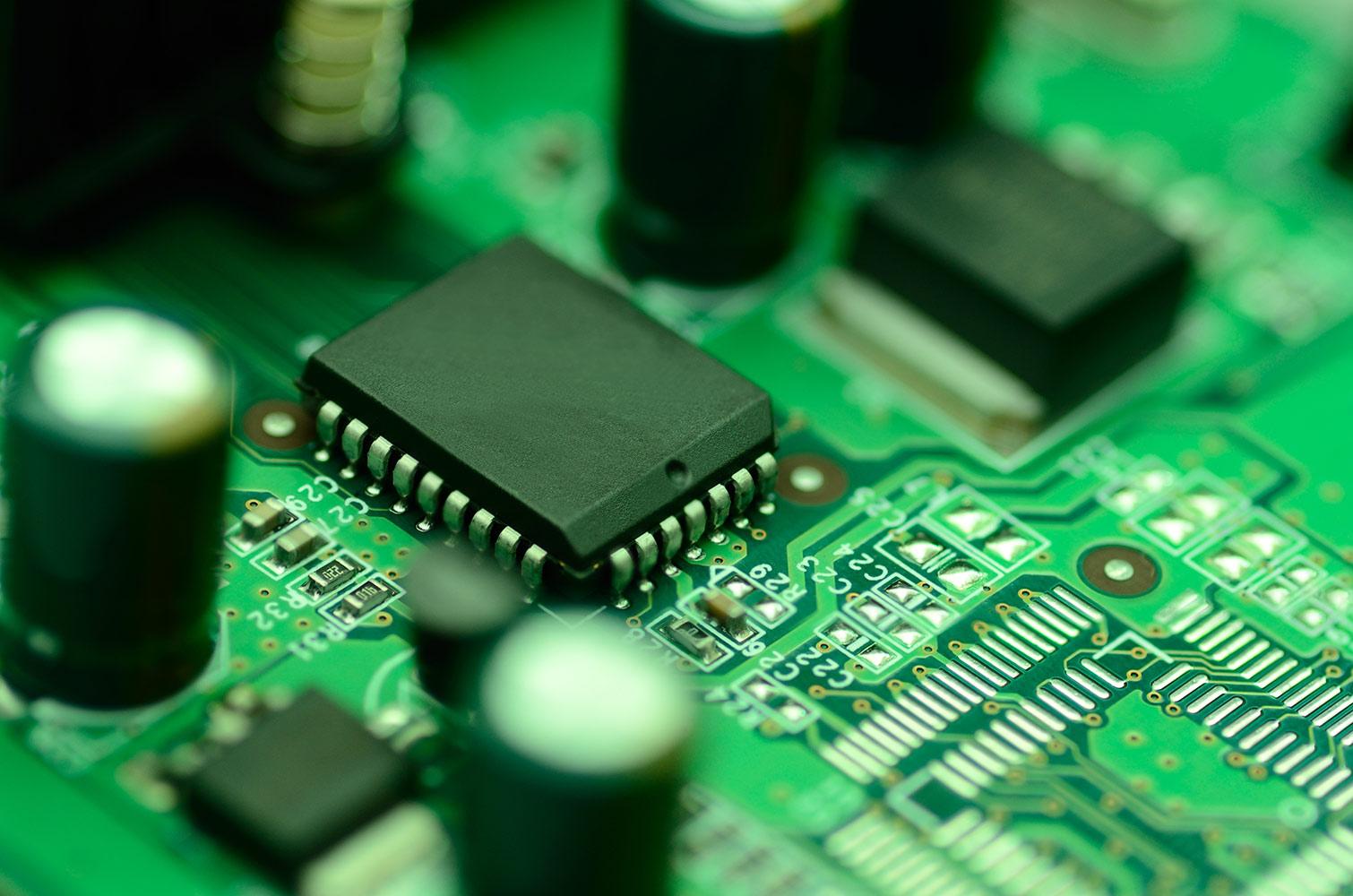

CCS Infinite Campus Parent Portal
SOARING HIGH WITH THE EAGLES--October 4, 2024
Parent Portal and the INNIS Goal
- the teachers the communicate classroom information.
- ensure that you will get all school related informational phone calls from Principal Taylor.
- ensure that everyone receives newsletters such as this one!
- the school to be able to contact you quickly in the event of an emergency.
Please help us reach our goal!
WANT TO USE A SMARTPHONE OR TABLET TO ACCESS THE PARENT PORTAL?
There's an app for that!
- Download the Infinite Campus PARENT app to your phone. (The STUDENT app is one your student will download when they are older and in middle or high school.)
- Type 'Columbus' when it asks for the district then select CCS and Ohio
- You are either a NEW USER or an EXISTING USER
NEW USER
If you have never accessed the Parent Portal, you will need an activation key. This was given to you upon enrollment of your student. If you have misplaced this information, please email or call Barbara Reed at the FACTLine to obtain your activation key/code. Send an email and include legal guardian’s/parent’s picture ID and full legal name and birthdate of child. You can also go to your child’s school with your picture ID and the secretary can give you the code.
(614) 221-3228
DON'T KNOW
(614) 221-3228
EXISTING USER
Enter your user name and password.
*If you have a user name but have forgotten your password, please click 'forgot password' after entering your username. If you have forgotten your username, you may contact Barbara Reed at the FACTLine. Send an email and include legal guardian’s/parent’s picture ID and full legal name and birthdate of child.
(614) 221-3228
WANT TO CHANGE THE LANGUAGE?
- Select 'Language'
- Choose from eight different languages in which you may view the Parent Portal
NEED TO COMPLETE THE ANNUAL UPDATE?
- Select 'More'
- Select "Annual Update'
- Click or touch to start the update
It will take approximately 20 minutes to complete the update for each child you have attending in the district. If you have more than one child attending school, please be sure to do the update for each one of them.
Click the image above to expand and see the whole photo.
'More' is the last option in the list.Click the image above to expand and see the whole photo.
NEED A PASSWORD RESET OR HAVING TROUBLE LOGGING ON?
- Email it to: parentportalaccess@columbus.k12.oh.us
- Make sure to include your student's name.
HOW TO VIEW GRADES ONCE LOGGED ONTO THE PARENT PORTAL:
- Click 'Grades'
- If you don't know what a grade means, click on the arrow to the right of the grade
- Click on the 'i' to the right of the grade
- An explanation should appear the describes what each grade means
HOW TO VIEW ATTENDANCE ONCE LOGGED ONTO THE PARENT PORTAL
- Click 'Attendance'
- Check each quarter and review 'unexcused absences' in red
- Look at the date of the absence or tardy (not the number of absences as it refers to the number of classes missed, not the number of days, i.e., reading class, math class, gym class, etc.)
- If an 'unexcused absence' or 'tardy' is due to an illness, doctor's appointment, religious holiday, or family funeral, please let the office know so it may be reviewed and possibly changed to an 'excused absence'
HOW TO UPDATE YOUR ADDRESS ONCE LOGGED ONTO THE PARENT PORTAL
- Click on 'More'
- Scroll down to 'Annual Update'
- Follow the instructions
- Many families will upload a utility bill or signed lease with the guardian's name on it and new address (there are also other forms of documentation CCS will accept as well)
- If a guardian's name is not on the documentation, please refer to the Verification of Residency form below that will need to be completed and uploaded in the Annual Update in order for your address to be changed
LANGUAGE ASSISTANCE
ESL Dept.: 614-365-8802
Spanish: 614-365-5118
French: 614-365-5327
Arabic: 614-365-6920
Nepali: 614-365-3105
Somali: 614-365-8972
KEEP IN MIND
- Only those listed as 'guardians' upon enrollment at CCS may have access to the Parent Portal
- There are separate activation keys/codes for each guardian or parent so each guardian or parent can set up their own individual user name and password
- If there is a desire to remove a parent or caregiver that is listed as 'guardian,' you will need to contact CCS Central Enrollment at (614) 365-4011 or the CCS Fact Line (614) 221-3228.
Questions?
Family Ambassador at INNIS Elementary
Email: mburnes3526@columbus.k12.oh.us
Phone: 614--365-5462


















