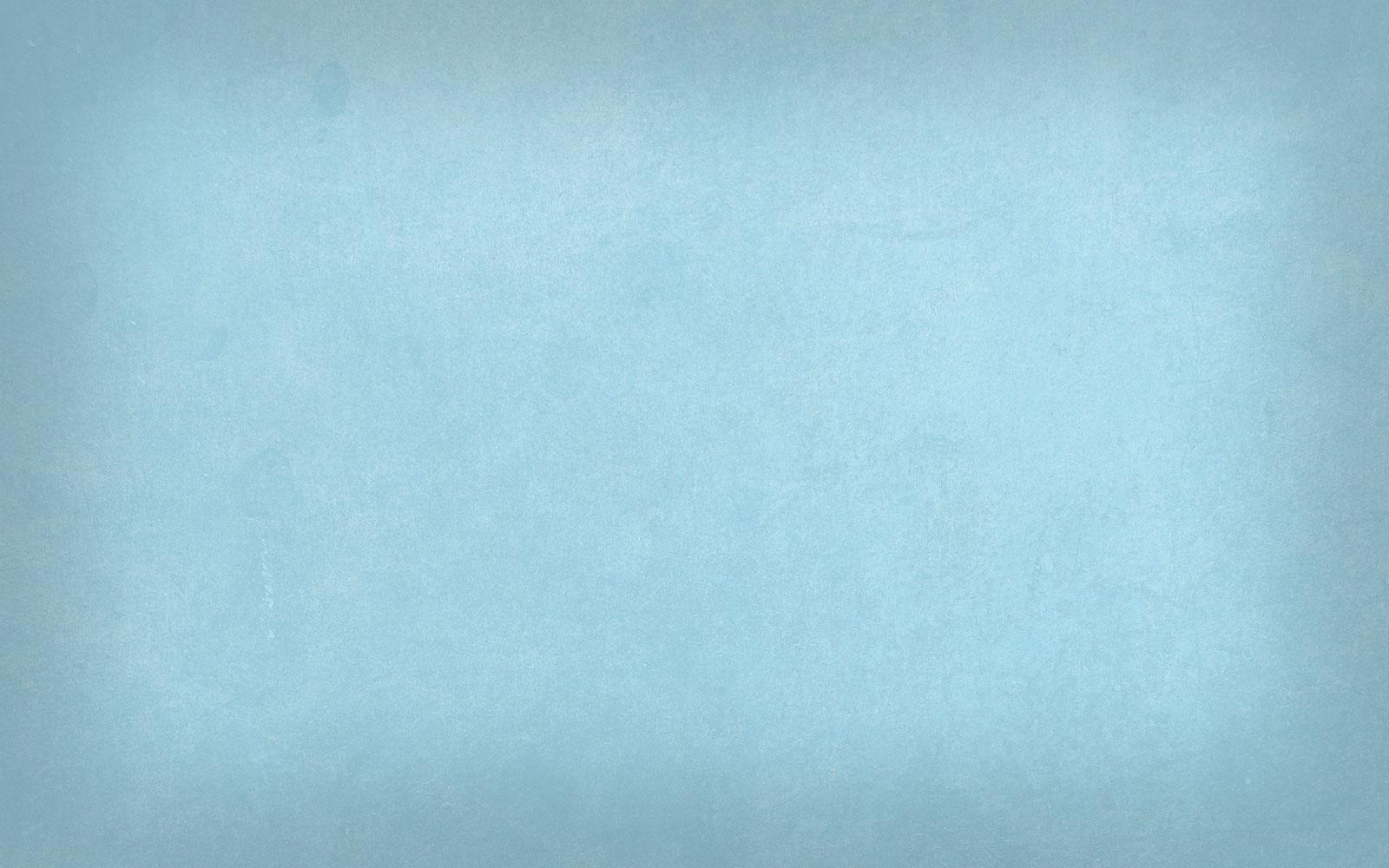
Google Classroom Sign-up
Mrs. Burns and Mrs. DuFon
Parents,
Here are some step by step instructions for joining. Your child will need to log in to Google...using their school google account. Their username is firstname.lastname@stu.wisd.org and their password is wisdlunchnunber It would look like this: jan.smith@stu.wisd.org wisd2239087
Once logged in, click on the grid (top right hand corner) and select google classroom. From there a dashboard should pop up of all classes your child is a member of...in the top right hand corner click on the +...this will allow you to join a new class. Use the code above and join! Please reach out if something is confusing or not working correctly!! We are going to post a question for your child to respond to as a trial run....Once again, please reach out if you need anything. We'll be in touch!
Mrs. Burns and Mrs. DuFon


