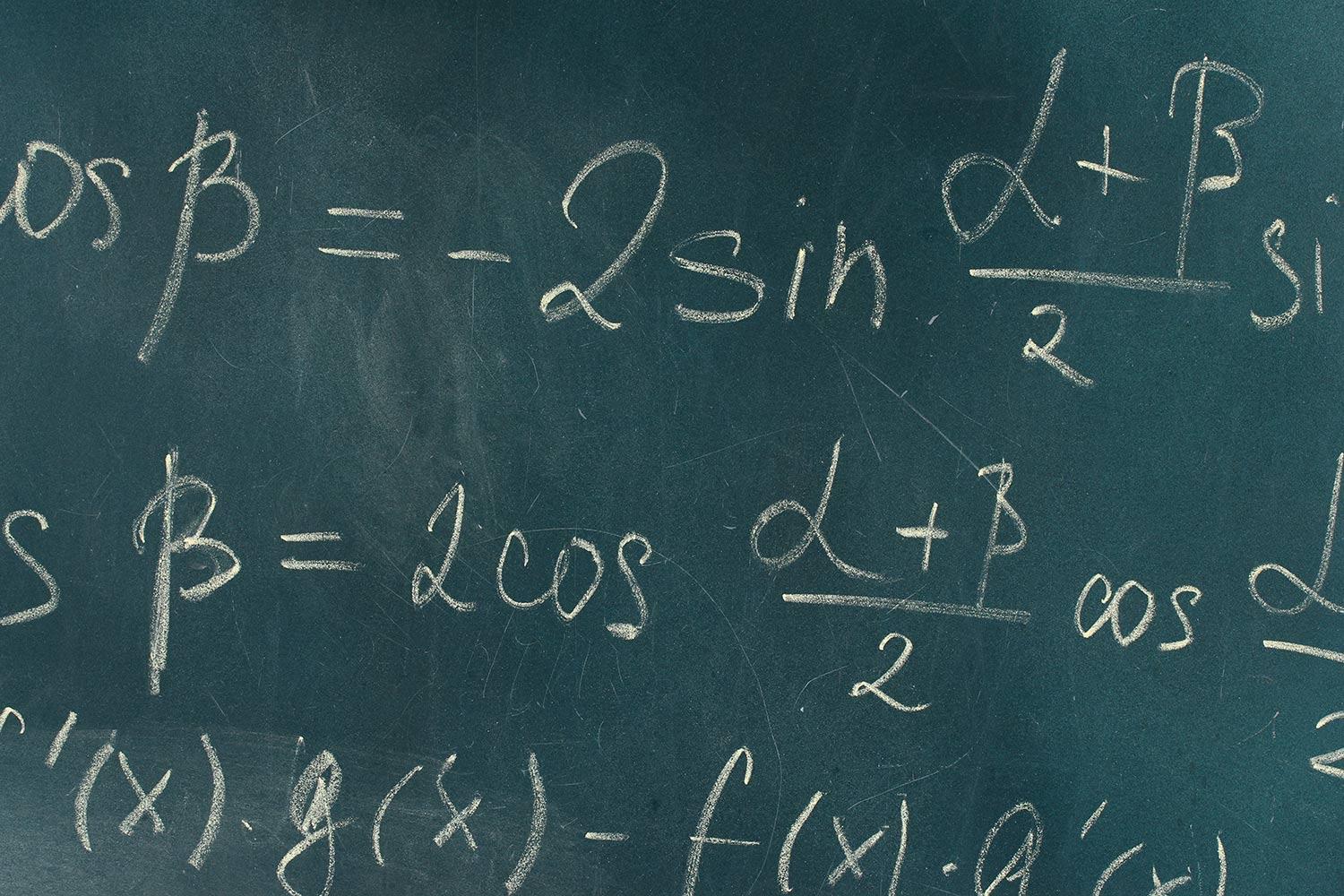
Socrative
Student Response System
What is Socrative?
Socrative is a great free student response system for creating quick student engagement. It allows users to work from any device while they are connected to the internet. It allows users to see the responses of their classmates and interact with them in real time. With Socrative, teachers can also have students’ feedback on the lessons to see their effectiveness and improve if required. Also they can create poll questions for their entire class and seek real-time response. One of the good features of Socrative is that teachers can create their own room to interact with a particular set of students (a class). With polls, quizzes and reports available on the platform as well as on email, users can easily access them and can download the results directly from Socrative. One of the best features is the ‘Exit Ticket’ that allows teachers to collect students’ responses online by asking questions like “what did you learn today"
Lesson Ideas
- Begin class with a warm up question or problem for students to solve. You can preload questions into Socrative or write a question on the board for students to answer using Socrative.
- Check for understanding by asking students to explain a concept in their own words using the short answer question type.
- Brainstorm ideas and project the stream of ideas shared via Socrative onto the board
- Play a review game with “Space Race” option. The Space Race turns a quiz into a game adding a competitive component students love. Each group is assigned a colored rocket ship that moves forward as each group answers questions correctly
- Facilitate icebreakers to encourage students to get to know one another and provide you with interesting information about your students. On the first day of school, put students in groups and had them take a pop culture quiz.
- Collect student information with a quick quiz. Collect their names, emails, phone numbers, language spoken at home, etc. and that information can be saved in an Excel spreadsheet for future reference.
- Access previous knowledge and find out what your students already know before beginning a unit. Ask a series of questions to assess knowledge or use Socrative to administer a classic K-W-L activity.
- Give a reading quiz or pop quiz with preloaded questions. You can watch the “Live Results” and know instantly whether students understand the material. If not, you know what needs to be retaught.
- Design questions with images attached to create quizzes or review games with a visual component. Science teachers can ask students to identify parts of a cell, art teachers can ask questions about artwork, and history teachers can ask geography questions.
- End class with exit tickets to find out which students are feeling confident and who needs additional support and scaffolding.
Google Integrations
- Single Sign On – Teachers can sign in using their Google Domain Email Address
- Drive Integration – Teachers can have reports sent to their Google Drive
Features
- On-the-fly Questioning
- 1 public room for your classes
- 50 students per session
- Space Race Assessment
- Formative Assessments
- Visualize Real-time Results
- Reporting
- Share with students using a code
- Help Center Access
- State and Common Core Standards
Implement
- Sign up for your FREE Socrative Account
- Use Socrative with your students! The best way to learn is to dive in!
- A great way to start is by using it for a warm up question, poll or exit ticket with your class.
- Next, move on to more detailed formative assessments or have your class participate in a space race.


