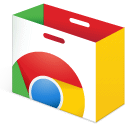Google Drive Tips and Tricks
Things you need to know!
Are you utilizing your Google Drive?
Sure you may have hundreds of files in your "Shared with me" tab, but are you uploading your files to YOUR drive? Here's why you should be:
- To back up your files on your computer
- You can access the files anywhere you have internet connection
- It's UNLIMITED storage
- You can't lose it! (Thank goodness for cloud based technology)
- It's easy to locate your files (use the search bar and create folders!)
Optical Character Recognition Feature
One of the coolest features of Google Drive is the OCR capability which allows Drive to scan PDFs and images for text and convert them into text files. This feature is built in and requires no add-on or download. Simply upload a PDF file to your Drive, right click the file once it has uploaded, choose "Open with" then select "Google Docs". Tada, your life just got easier.
So next time you're in a rush to copy down information, snap a picture and upload it to Drive so it can do the work for you.
See how easy it is?
Press "i" to review recent activity
Whether you are in "My Drive" or looking at a shared folder, type "i" to view the activity and details. By typing "i" while in My Drive, it will reveal your most recent activity and the activity of others on files that have been shared with you. To close the recent activity tab, simply click the X or type "i".
Press " Shift + ? " to reveal all of the shortcuts used in Drive
Use the Chrome browser and visit the Chrome Web Store
If you are using Google Drive on a daily basis, you might as well make Chrome your default browser. It allows you more personalization options such as adding extensions and add-ons and even changing your browser's theme.
Modifying your browser to meet your needs allows you to be even more productive. And the best thing about the Chrome Web Store is- almost everything is FREE!
Click the link below to get started.
Contact Libby
Please contact me with any questions you have. I'm all about helping you make technology work for you!
Email: libbyferrell@davidson.k12.nc.us
Website: http://goo.gl/JHOjcS
Location: 2065 E Holly Grove Rd, Lexington, NC, United States
Phone: (336) 242-5588