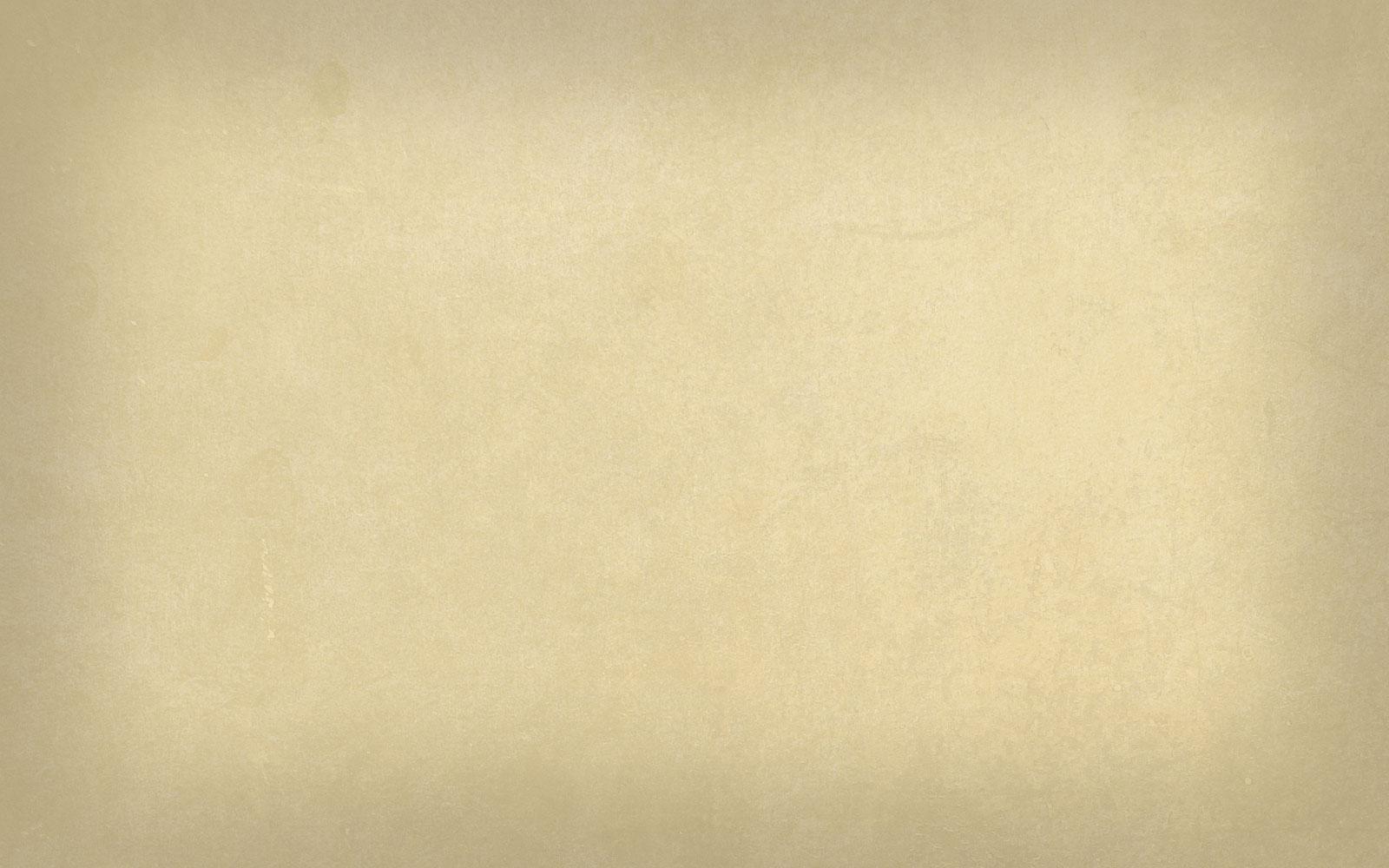
The Weekly Update #4
July 14th, 2023

Online Registration Open August 1 - 31, 2023
All students must be registered PRIOR to first day of school. The first day of school is Friday, September 1st. Online registration must be completed before that date. Please complete as soon as possible.
Helpful Tips & Reminders
IMPORTANT: please make sure to read and update any pre-filled information and make changes where necessary. This is the only way to ensure the school has accurate information on file.
To access online registration: Go to the school website www.omro.k12.wi.us and select the Register icon (circle with check mark). If you need assistance with your login and/or password, please email the office secretary. HB Patch-pzimm@omro.k12.wi.us OES-sknep@omro.k12.wi.us OMS-jbout@omro.k12.wi.us OHS-ndobb@omro.k12.wi.us
Choose a full screen option when possible and best to do registration on a device besides a cell phone.
After each step make sure to click the "Complete Step" button on the bottom of that page.
Once a step is completed a green check mark will appear next to that step (on the right side of page). If you do not see these green check marks, you have not completed that step.
When all steps are completed you must click "Submit Online Registration”
Some steps will take you to an external page, your original page will not close. You will be able to go back to your original page and continue with your registration with that step now complete.
Steps #1-12 are applicable for all building levels. Additional steps per building level are listed below - please refer to building level additional step(s) needed.
Step 1: Verify Student Information
Step 1: Verify Student Information
Complete/verify ALL fields
Enter student's FULL first, FULL middle, and last name, as printed on birth certificate
Step 2: Verify Ethnicity/Race
Step 2: Verify Ethnicity/Race
Complete #1 and #2
Step 3: Housing
Step 3: Housing
This form is required of all students
Step 4: Migratory Eligibility
Step 4: Migratory Eligibility
This form is required of all students
Step 5: Consent to Emergency Treatment
Step 5: Consent to Emergency Treatment
This form is required of all students
Step 6: Home Language Survey
Step 6: Home Language Survey
This form is required of all students
Important tip: the box that appears in the upper right corner asking to translate the page, pick the language that you would like to view the form in-this is not the survey.
Make sure you answer all of the questions clicking “NEXT” until all questions have been answered and then click the “SUBMIT” button.
Step 7: Free and Reduced Lunch Application AND Fee Waiver
Step 7: Free and Reduced Lunch Application AND Fee Waiver
You only need to complete ONE form per family and MUST be completed EACH school year
Free and Reduced price applications are linked here for you to print, complete, and return to school. Free and Reduced Lunch Application Form (Spanish Version)
IMPORTANT: If you would like to have fee adjustments for academic fees, technology fees, enrollment fees, athletic/activity fees, CAPP classes or AP exam fees and believe your family qualifies for free/reduced lunch, the form is linked here for you to print, complete, and return to school. Fee Waiver Form (Spanish Version)
You only need to complete ONE form per family and MUST be completed EACH school year
Step 8: Make a Fee Payment
Step 8: Make a Fee Payment
All students do have required fees that MUST be paid yearly. However, you are not required to pay your fees online but you must click on this link to move onto the next step.
To see your fees, click on "Fee Management" on the left side of your screen. As always payments can be mailed to each school office. If paying by check please submit a separate check for payment of fees per building level.
To waive fees you must complete Step #7 - both the Free/Reduced Lunch Application AND Fee Waiver.
HB Patch Fees:
Required fee for 5K-1: $35 ($20 for Enrollment and $15 for Technology Fee)
Required fees for 4K: $10 ($10 for Enrollment)
Required fees for Grades 2-5: $50 ($20 for Enrollment and $30 for Technology Fee)
Required fees for Grade 6: $90 ($35 for Enrollment, $30 for Technology Fee, and $25 Camp Lucerne) *Fee includes school provided planner
Required fees for Grades 7-8: $65 ($35 for Enrollment and $30 for Technology Fee) *Fee includes school provider planner
If your child is involved in school sponsored extracurricular activity/sport there is a charge, please refer to the fee schedule on the last page. To add a fee, click on “Add a Fee” and then select which current activity/sport or you may choose Family Max.
Required fees for Grades 9-12: $80 ($50 for Enrollment and $30 for Technology Fee)
Class/Course Fees: See Course Handbook and/or Fee Management for fees
AP and CAPP Courses: Students will receive additional information regarding these fees
If your child is involved in school sponsored extracurricular activity/sport there is a charge, please refer to the fee schedule on the last page. To add a fee, click on “Add a Fee” and then select which current activity/sport or you may choose Family Max.
Step 9: Student Handbook & Family Resources
Step 9: Student Handbook & Family Resources
View Parent Resources web page for additional information. Please return to Skyward and click "Complete Online Registration."
Step 10: Volunteer Form
Step 10: Volunteer Form
This is required yearly for anyone wishing to volunteer within the School District of Omro
Step 11: Aurora Quick Care Consent
Step 11: Aurora Quick Care Consent
For this step if you do NOT wish to complete you must check the box on top of page to decline this enrollment, the step is now complete.
To go to the next step use the right side of the screen next step.
Step 12: Bridging Brighter Smiles Enrollment
Step 12: Bridging Brighter Smiles Enrollment
- For this step if you do NOT wish to complete you must check the box on top of page to decline this enrollment, the step is now complete.
- To go to the next step use the right side of the screen next step.
Additional Steps for HB Patch Students
Please complete these steps for all students at HB Patch:
Step 13: Emergency School Closings
This form is required for all students
Step 14: Alternate Income - REQUIRED of 4K students ONLY
This form is required of all 4K students
Additional Step for OES Students
Please complete this step for all students at OES:
Step 13: Emergency School Closing
This form is required for all students
Additional Steps for OMS Students
Please complete these steps for all students at OMS:
Step 13: Self Medication
This form is required for students to take any NON-prescription medication at school
Step 14: Wellness Screener Consent - ONLY for parents of 7th grade students
- Please complete this form if you are a parent of a 7th grader
Additional Steps for OHS Students
Please complete these steps for all students at OHS:
Step 13: Self Medication
This form is required for students to take any NON-prescription medication at school
Step 14: Wellness Screener Consent - ONLY for parents of 10th grade students
- Please complete this form if you are a parent of a 10th grader
School District of Omro 2023-24 Fees
Please see the attached for 2023-24 fees.
*If you would like to have fee adjustments for academic fees, technology fees, enrollment fees, athletic/activity fees, CAPP classes or AP exam fees and believe your family qualifies for free/reduced lunch you must complete both the Free/Reduced Lunch Application Form AND Fee Waiver Form.