Spartan Update 9/9/24

SBMS Spartan Update for the Week of 9/9/24
Message from Principal Paula Nolan
Hello SBMS Community!
This has been a fantastic week at SBMS! Thank you for sending your amazing children to our school. It has been nice to see them in classes and around the halls!
A few important pieces of information:
Permission Forms Coming Home on Monday
On Monday we will send 4J annual permission forms for you to sign and for students to return to the school office by 9/13/24. The packet will also include a permission slip for our Walk the Amazon field trip.
Cross Country Registration is Open!
Our season starts the 16th of September! Registration information is below.
Free Ice Cream Social on Wednesday!
This week we have a family ice cream social on Wednesday (9/11) from 5:00-7:00 with Prince Puckler's ice cream! Come and join us out front of the school for a nice time to connect as the SBMS community! This is a free event! Note: A non-dairy option will be provided.
Emergency Drills This Week
I encourage you to read the information and watch the video below about the emergency procedures at SBMS. We will conduct drills for our secure, hold, evacuation, and lockdown procedures next week. Drills at SBMS are never a surprise event. We let students and staff know ahead of time and you are welcome to let your child know that next week we will have drills.
On the Radar- School Pictures 9/25
We should be receiving picture package information from Lifetouch soon. I will include that info in a future Spartan Update.
From my Last Newsletter- Recommended Apps to Download
There are a few things that I highly suggest for you to have: your Canvas Observer Account and your ParentSquare account. Canvas is used to keep up with what is happening in classes and having the ParentSquare app allows you to receive instant notifications from us (this year we no longer have the ability to send text messages from the school). You'll always have email, but the ParentSquare app on your phone will allow you to receive notifications. Information about both platforms is below.
Thank you for your time in reading this week's Spartan Update. If there is anything that I can do for you, please feel free to contact me at nolan_p@4j.lane.edu, 541-790-8300, or by clicking the Contact Paula button at the bottom of this newsletter.
Have a nice day,
Paula
Paula Nolan
Principal
Spencer Butte Middle School
SBMS No Place for Hate Pledge
SBMS Safety Week- Learn About Our Emergency Procedures
The safety of our students and staff is our #1 priority.
This week is safety week and we will be running drills for the Hold, Secure, Evacuation, and Lockdown procedures. We do not have surprise drills at SBMS. As a point of notification to families, school violence is discussed in the context of when each drill would be called.
One component of our operational safety plan at Spencer Butte is the Standard Response Protocol or SRP. This is a program that this year has been adopted district-wide, and one that I have used for the past 10 years as an administrator. It's called the SRP because it standardizes operations language so everything is clear to students, staff, and visitors in the building and for first responders. We have 5 different protocols at SBMS:
- Hold- We keep students in classrooms because there's an issue in the halls (not a threat, usually a medical issue and we want the halls to be clear). Teaching continues as normal in classrooms.
- Secure- A problem outside the building so we bring everyone inside. Teaching and travel inside of the building are normal. Everything is normal inside of the building.
- Evacuate- This is when we leave the building. We practice this each month with a fire drill.
- Shelter- This is sheltering inside the building in the event of a weather event (we practice this with earthquake drills) or something else outside the building that is dangerous (like a chemical spill).
- Lockdown- This is when there is a threat inside the building. Everyone hides with rooms locked and the lights turned off.
More information about the Standard Response Protocol can be found at the following links:
[Link to English Version: SRP for Parents]
[Link to Spanish Version: SRP for Parents]
As a school staff member and 4J parent, I know that this can be a difficult topic. I'd be happy to connect with you if you would like to discuss this on the phone, in person, or via Zoom. Please contact me if you'd like to arrange a time to talk.
Assistance for School Clothes- Operation School Bell
Operation School Bell (run by the Eugene Assistance League) will be providing $130 to shop for school clothes this Fall to 40 SBMS students in need. The shopping event is scheduled 10/19 to 10/25. The students and their parents will be able to shop at the Fred Meyer on West 11th during the scheduled window, which will be noted on a voucher provided by the program. We currently have 40 spots available. If you would like to be considered for this program, please contact Stephanie Minter in the front office at 541-790-8323 or minter_s@4j.lane.edu All inquiries will be kept confidential.
Cross Country Registration Information
Parent Helpers Needed in the Library
We have multiple opportunities for library volunteers this year. We have some beginning of the year tasks that are of limited duration to start as soon as possible and we have regular weekly shifts.
Tasks may include unboxing and shelving books, shelf-reading, processing new magazines, and helping with displays. If you are interested or have questions about the duties, please email Jenn Kotlarek (kotlarek@4j.lane.edu) directly for more information. You may also see the 4J volunteer requirements here (https://4j.lane.edu/16733_3). Thank you for supporting our library.
Upcoming Events
Ice Cream Social
Come and connect with other SBMS families at this free event!
Wednesday, Sep 11, 2024, 05:00 PM
SBMS Picture Day
Wednesday, Sep 25, 2024, 09:00 AM
In Every Issue: How to Connect With Staff
We are here as a part of your child's team. Whenever I have the opportunity to speak with a parent about something involving a class I always ask if they've had a chance to connect with the teacher. I ask that question because involving the teacher is the most powerful thing that we can do to help your child in class.
Our teachers love to hear from parents. Whether there is information about something happening in the student's life, a fun story about when your child spoke about the class at home, concerns about academic progress, or questions about the class, connecting with staff is the first and most important step in helping your student to succeed.
There are many ways to connect with staff. Sending an email or message in Canvas is the most direct way of reaching teachers. You can also call the school at 541-790-8300 and leave a message for a teacher to return.
Contacting Teachers Via Email
To find a teacher's email address, please access our directory below.
[Link to SBMS Staff Directory: https://spencerbutte.4j.lane.edu/41178_2 ]
Contacting Teachers Via the Canvas Parent App*
You may find the Canvas Parent app the easiest way to send a message. When in the app you can send a message by tapping on a course name and then the speech bubble emoji in the bottom right corner. Alternatively, you can also navigate to the inbox, tap on the speech bubble emoji, and then select the teacher/course you are intending to send the message to.
Canvas on Desktop*
If you are accessing Canvas via desktop you are able to send a message through the Inbox feature. To use that, follow the directions below:
- Click on the Inbox logo/name on the left hand side of the screen.
- Once you are in the Inbox, look at the top of the webpage and then click the pictogram that looks like a pencil writing on paper.
- After you do that, you can select the course/teacher you are attempting to contact.
*Information about how to access Canvas is below.
What is Canvas and How Do You Access It?
Canvas is the online learning platform that parents can use to track grades and what is happening in classes (announcements, due dates, etc...). It is a very important tool to use and I recommend that every parent/guardian uses their Canvas Observer account (accessed via the web or the Canvas Parent app on your phone).
The information below will tell new and returning users how to activate their Canvas Observer account for this school year.
All new and returning users must activate their account before you can start using Canvas Observer (even if you had an account last year). To activate your account , complete the following steps:
Visit 4J’s Canvas for Families webpage and click on “Forgot Password?”
Enter the email you provided your child’s school and then click the “Request Password” box
Enter a password after clicking the reset link you receive in your email
Return to the Canvas for Families webpage to log in with your username and new password
One account per email- Canvas Observer will not allow you to activate more than one account if parents/guardians have the same email address on file for their student. In this case, contact your school and provide a unique email address for each parent or guardian associated with your student.
Please contact us at 541-790-8300 or email me at nolan_p@4j.lane.edu if you run into any problems with activating your account.
ParentSquare- Communications Platform
Having the ParentSquare app will allow you to receive instant notifications from the school (in addition to emails). By going to this site or downloading the app you can get registered in a few minutes. Setup is pretty easy (I did it last year for my own parent account). Basically, you'll create your account and then you'll be asked to link your children to your account. The site or app will walk you through the process. If you need any help with it, please call us at 541-790-8300.
This platform is being used at all schools and I encourage our community to download it so you get the instant notifications in addition to emails.














