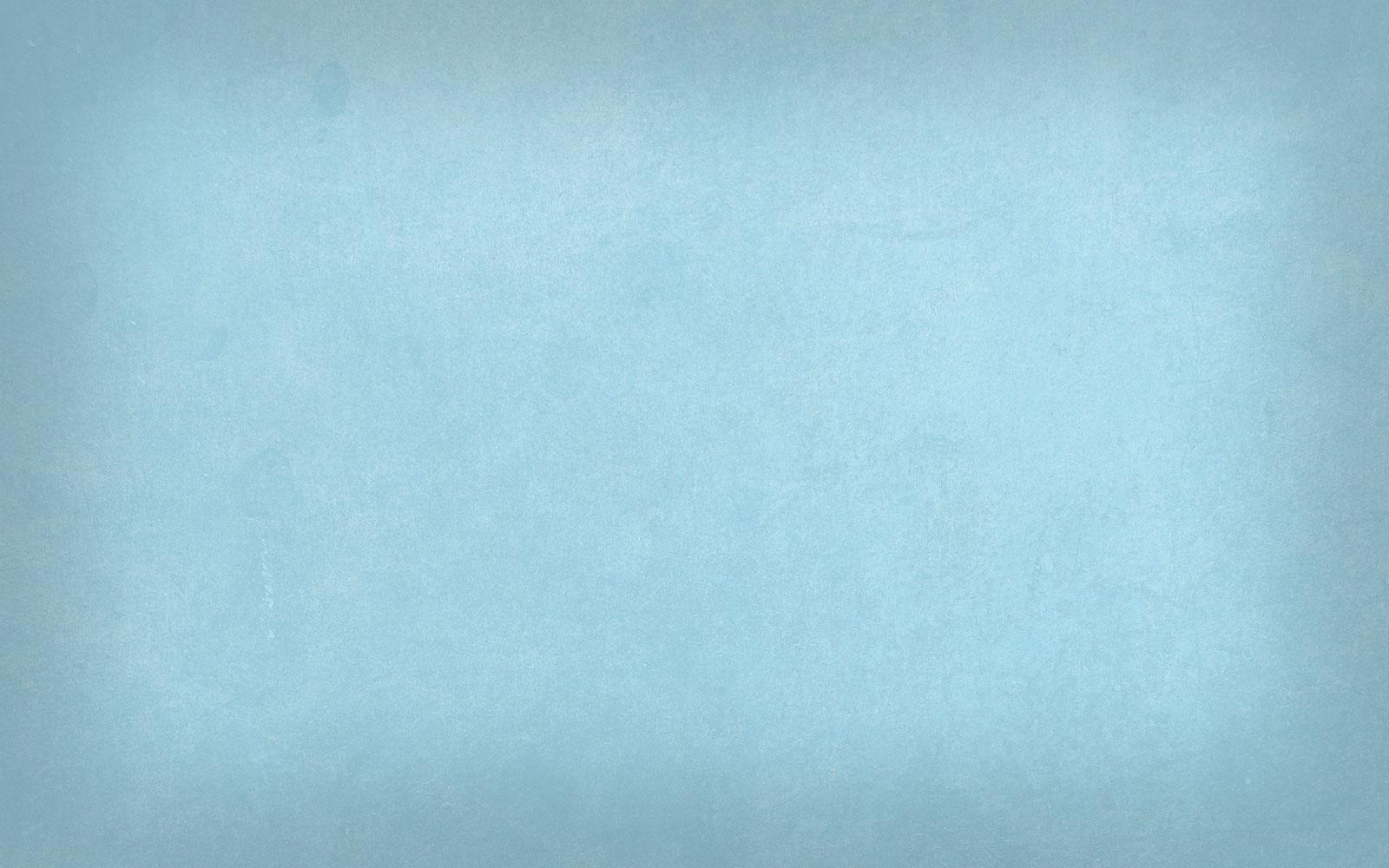
Skyward Gradebook Training
For Teachers and Staff
Training Agenda
1. Log-in
2. Taking attendance
3. Weights to Categories according to policy
4. Working with assignments
•create an assignment
•copy assignments
•grading assignment
5. Questions/Answer Session and Survey
6. Hands-on Practice
1. Log-in and Log-out
and/or
B. Create a link in your favorites/bookmarks bar.
Log-in:
Username: Email Prefix Only (Example: jmunoz1)
Password: Same password you use to log-in to your laptop.
Log-Out
Click Exit button (top right) Best Practice – DON’T CLOSE window by clicking X (close box) at top right. Use Exit!
*Exceptions may exist where Username does use the @laredoisd.org suffix.
2. Taking Attendance
OR
2. Click on Teacher Access----->then click on Gradebook----->then click on Attendance tab
3. Weights and Categories according to Policy
Categories and Weights
Categories Location
2. click on My Gradebook
3. Click on gradebook in blue letters
4. find Categories tab
Grading Policies
4. Working with Assignments
Creating assignments
Copy Assignements
Scoring Assignments
------> Click on Assignment in box to score it.
Please Register and Take Survey on the links Below
http://www.schoolobjects.com/wshop/default.aspx?cid=2187
Take Survey:
Click on Technology Training Survry HERE
Additional Resources
If you experience any problems logging in:
Email: sisteam@laredoisd.org
Include
• Subject: Teacher Access – (Your full Name)
• Body: Employee Number, email address, and location
If you do not see any classes, please see the campus registrar or attendance clerk.








