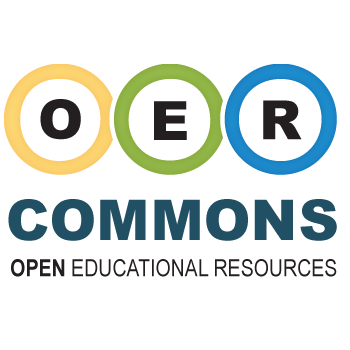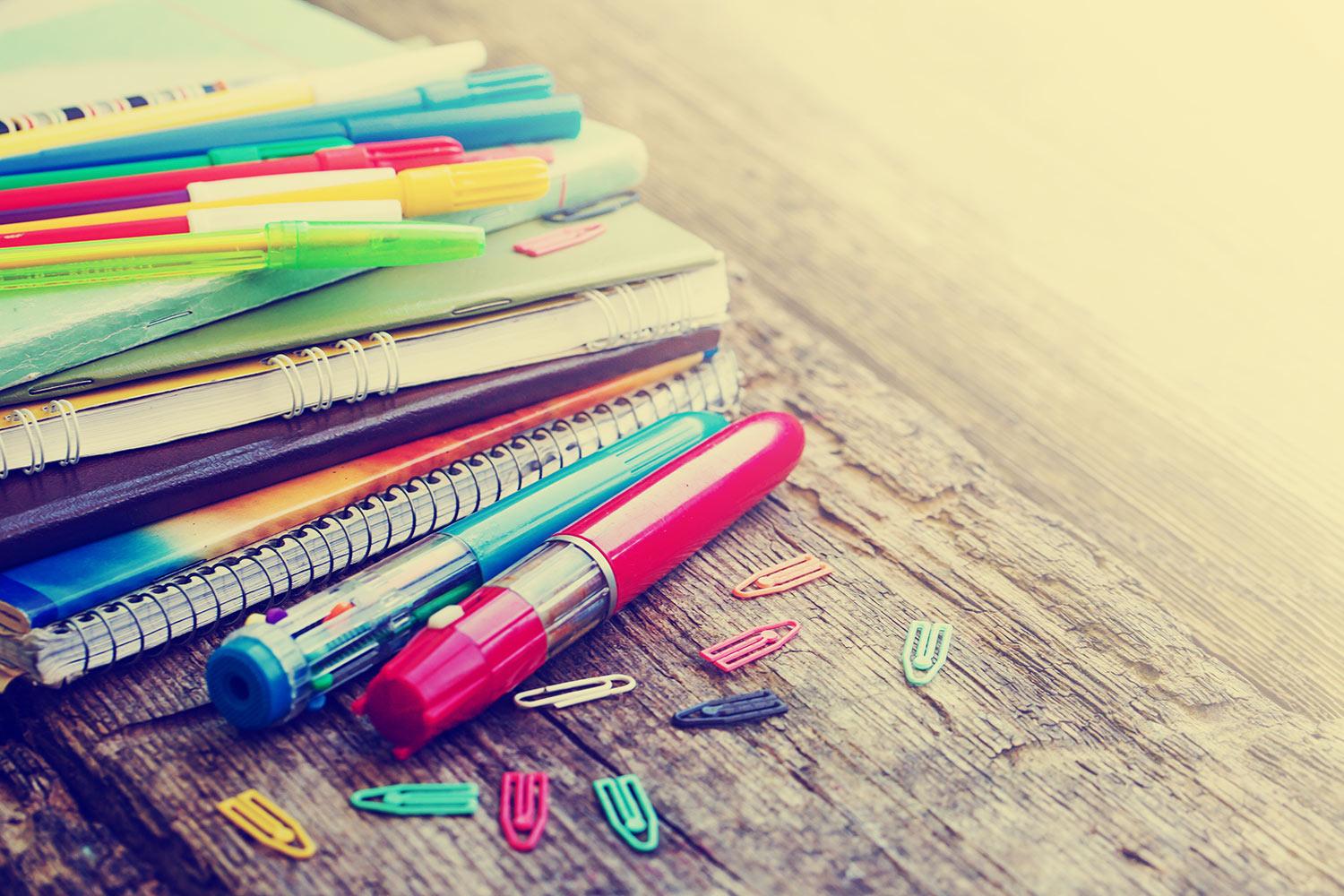
Research Made Easy!
Need help? Ask Mrs. Cooper
Evaluating Websites
So, I can just use Google or Wikipedia, right?
- Anyone can post in Wikipedia.
- When you search Google, the sites that appear at the top are the most popular or the ones that pay to be there. Does that make them reliable?
Common Domain Names
.edu Education
.gov Government
.org Non-Profit
.com Commerical
.net Network Infrastructure
The website might be unreliable if it has any of these...
- You have symbols in the URL
- Out of date
- Purpose is to sell something
- No contact information or sources
- Broken links
- Biased-only giving opinions and few or no facts
- Poor grammar and misspelled words
- Statistics that do not have a valid source
Ready to test your skills?
Review the four websites below, and determine if they are credible. The website link is below the picture of the website.
1. All About Explorers
2. Dihydrogen Monoxide
3. Pacific Northwest Tree Octopus
4. California's Velcro Crop
So, where can you find reliable resources? The Library!
Go to www.womslibrary.wonecks.net and select digital resources.
Student Resources in Context
Check out the cool tools on the right hand side of the screen.
Need a citation? Just click on the citation tool and all the work is completed for you.
Britannica Encyclopedia
EasyBib for all your citation needs!
Need photos for your presentation?
Check out Photos for Class
Google for Research
How to use Google to find reliable sources
- search for a topic
- select settings
- choose advanced search
- enter search terms
- choose domains (.edu .org, etc.) & search
* When searching for images, choose the usage rights and select free to use or share
Open Educational Resources (OER)
Michelle Cooper
Library Media Specialist
Email: cooperm@woisd.net
Website: http://womslibrary.wonecks.net/
Location: 200 South White Oak Road, White Oak, TX, United States
Phone: 903.291.2058
Twitter: @_MichelleCooper