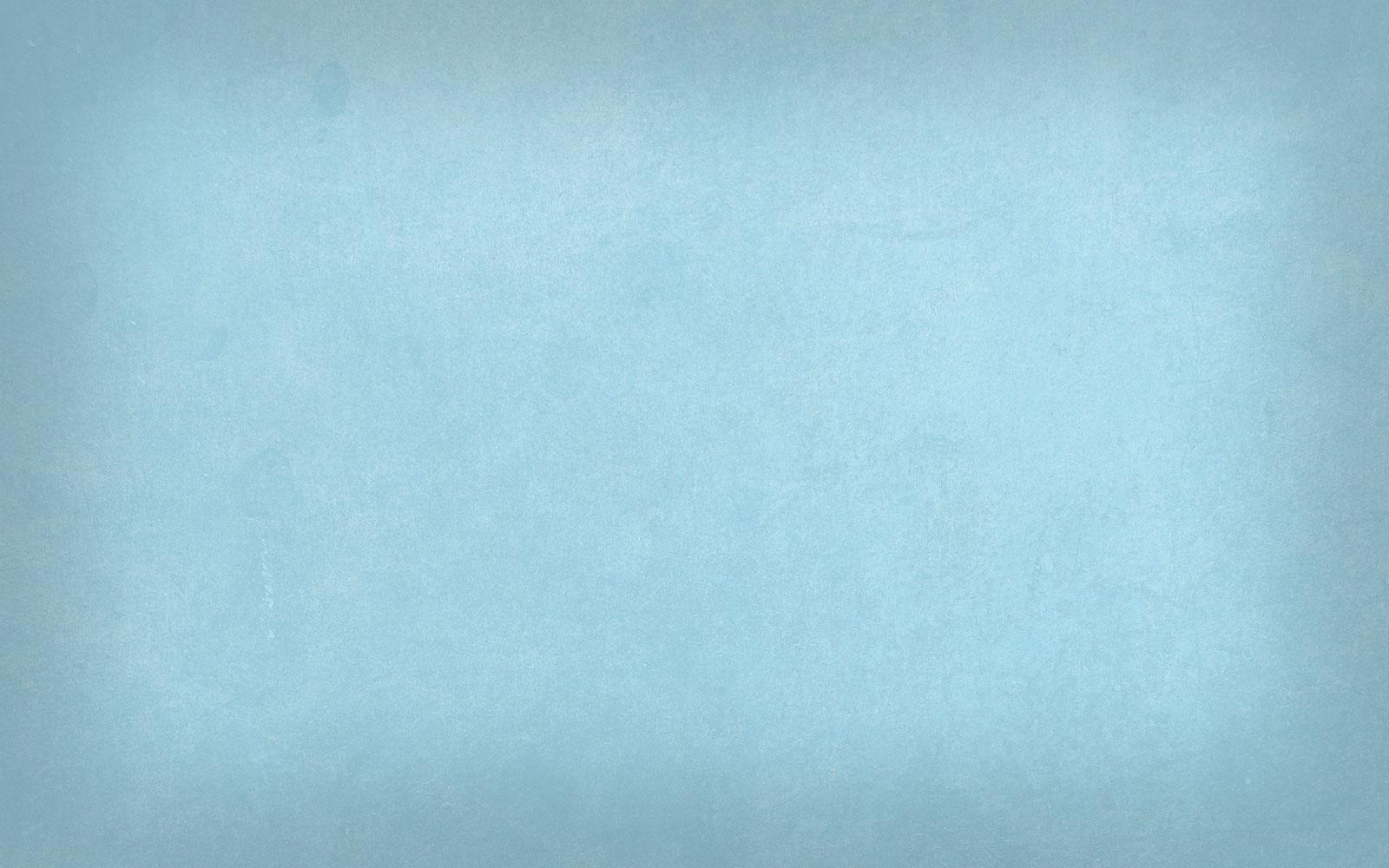
Share A Newsletter on Social Media
User Guide
Smore Academy | How to Share Your Newsletter
Sharing your newsletter on social media is easy
Sharing your newsletter on social media is an easy way to spread the word and reach your readers, no matter where they are. Smore allows you to share your newsletter on Facebook, LinkedIn, Twitter, and Pinterest -- all in just a few clicks, and without leaving your newsletter page.
Here's How to Share
To share your newsletter, simply click the relevant social media button at the top of your newsletter page, and a smaller window will open up that will allow you to input your desired text and post your newsletter on that given social network.
WANT TO SHARE YOUR SMORE NEWSLETTER ON ANOTHER SOCIAL NETWORK? NO PROBLEM!
To share your newsletter on another social media site, just copy and paste your newsletter link into that other nework. Just click "Copy or embed link" and then tap the "copy" button right above the bar.
Check out your newsletter's analytics. See views that come from social media.
When you view your Analytics, on the left-hand side, you can see a breakdown of where your readers are coming from. For more info on Analytics, click here.
Other Ways to Share Your Newsletter
🔗 Link or Embed Your Newsletter
Click here to learn about linking your newsletter or embedding it on your website.
📬 Share via Email
Click here to learn about emailing your newsletter.
🖨 Print Your Newsletter
Click here to learn about printing your newsletter.
Need more info?
For more information, visit our full FAQ library. If you have additional questions, contact our Customer Service team at support@smore.com.
Email: support@smore.com
Website: smore.com
Location: Pittsburgh, PA, USA
Facebook: facebook.com/smore
Twitter: @smorepages







