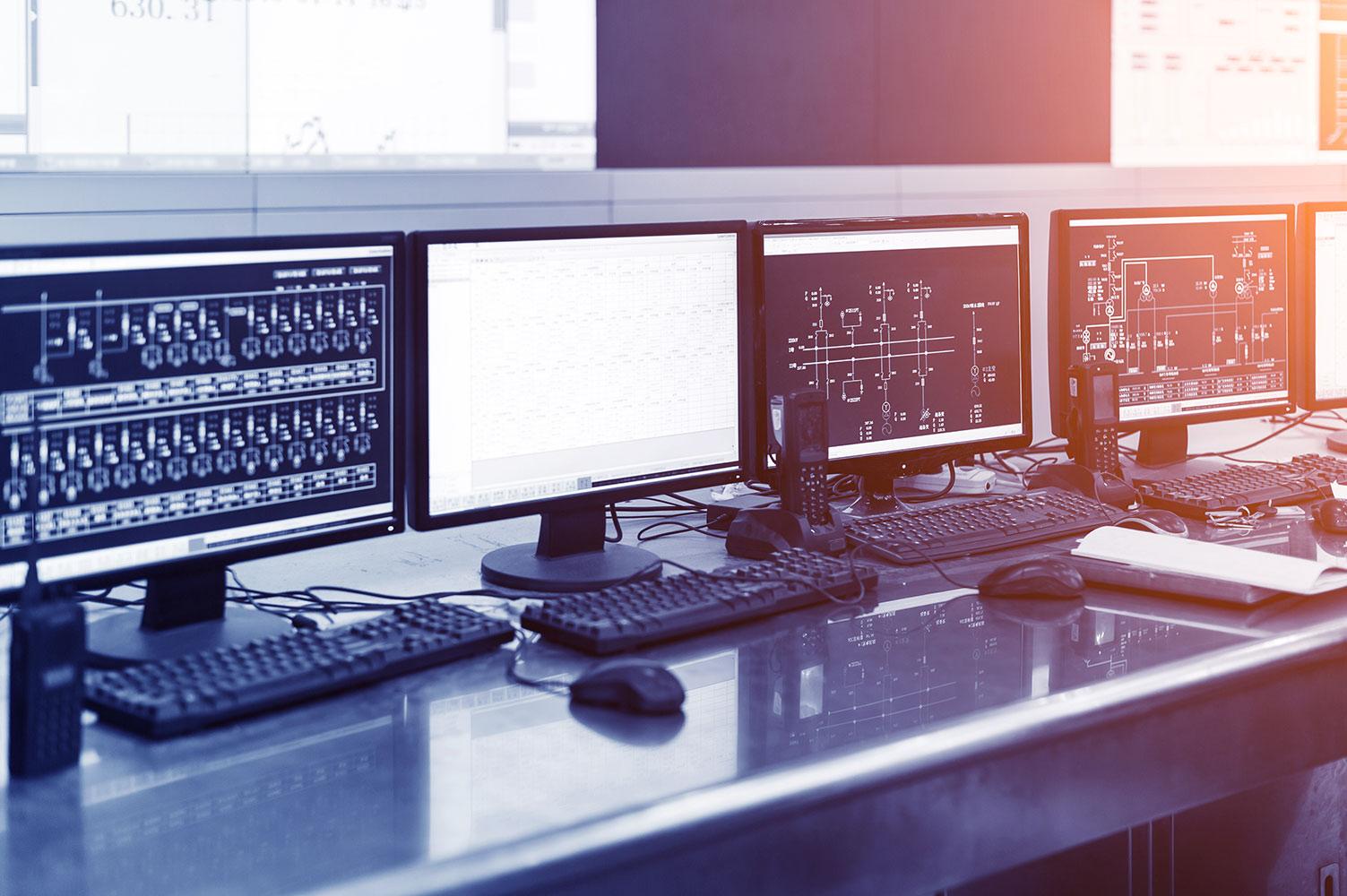
The Tech Hub for Teachers
This page is for technology requests
RESERVING ROBOTS
Basic Robot Policy:
All of these robots in the robotics carts and are housed in the media center:-Ozobot cart: Under Development
*The grade levels will maintain a reservation system that denotes names, dates and times.
*Teachers will appoint Tech Assistants in each classroom to make sure carts are well maintained, recharged and free from damage.
*Carts will be returned to the media center one day prior to school wide testing to ensure readiness.
*Any teacher can reserve the carts using the links found above.
Community iPad Reservations!
Here are the terms for usage:
1) You are checking out 6 iPads as a complete set for a reserved amount of time. The next person is expecting to receive the whole set for their entire class to use as well and will want to start their instruction on time.
2) You are responsible to insure that your students are caring and using them in a responsible manner.
3) If you have questions for uploading pictures or how to integrate the pictures or videos to your teacher or student Google Drive, let me know right away. The iPad will need to have projects/pictures cleared off to make sure that this room for more users' work.
4) Return all of the iPads and the cords.
District Special Website, Technology Requests & other FAQs
Visit the D5 eLearning Teacher Resources or the D5 eLearning Online & Digital Resources for great tools to integrate with learning in any classroom. You can request for a website to become unblocked, fill out the D5 Vetting for Online & Digital Resources form so the District IT department can consider your request for approval.
The District has established student technology learning standards. Be knowledge with
S.A.M.R. model as you integrate them into your grade level content lessons, DOK levels and Apps.
Got Smartboard or projector issues? Here is a link to use the new promotional Smartboard video & manual and troubleshooting your projector.

