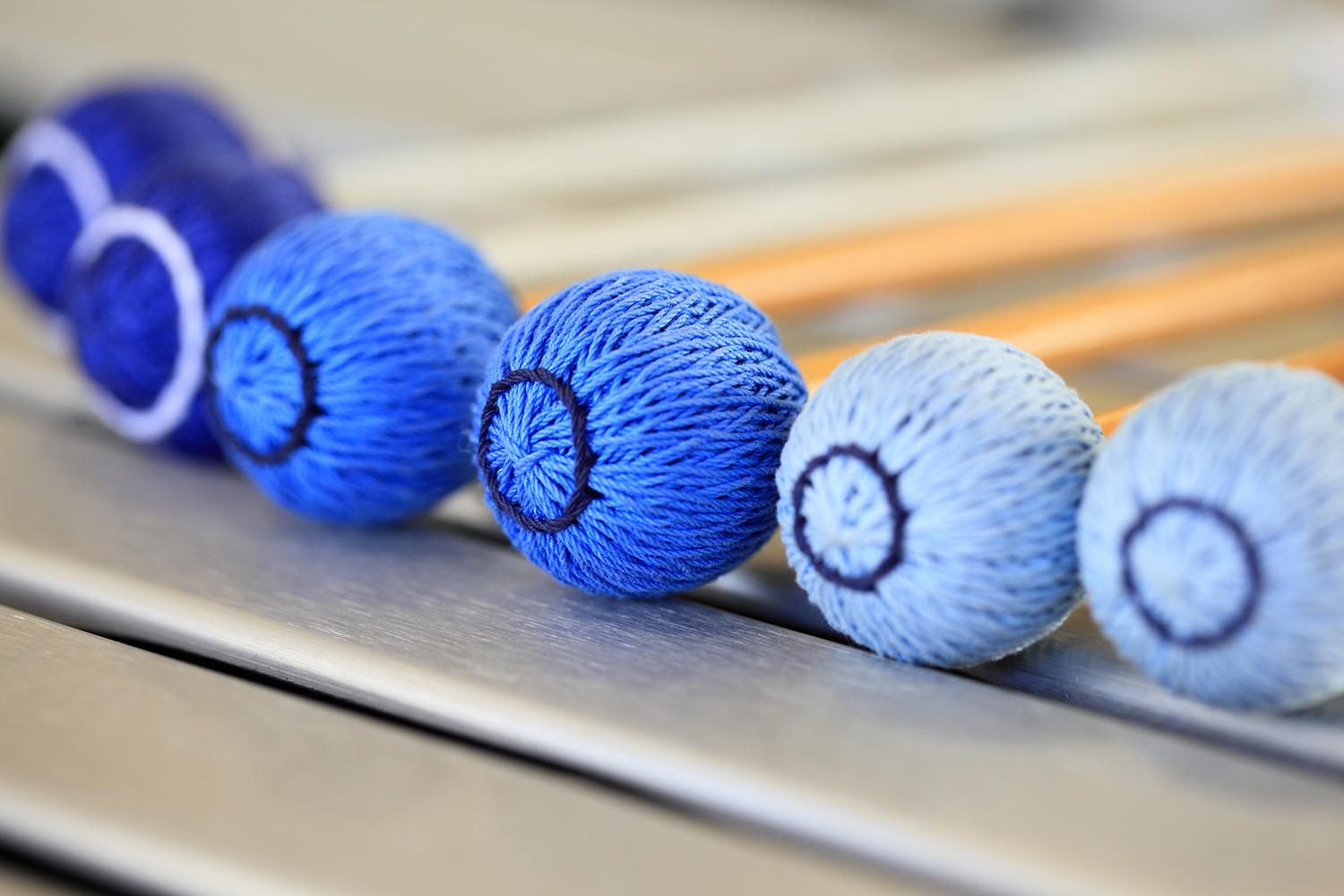
Jaguar Band Newsletter
Your Place For Jaguar Band News
Johnson High School Jaguar Band
Website: https://www.johnsonbands.com
Location: 4260 FM 967, Buda, TX, USA
Phone: 512-268-8442
Facebook: https://www.facebook.com/johnsonjaguarband
April 1, 2020
Message From Mr. Lucita
Message From Band Booster President
Thank you!
Zoom?!
Things You Might Be Wondering About
How To Sign Up With VIPS District Volunteer Program and Log Hours
Sync Your Calendar
How To Sign Up For Remind 101
Follow Us
From Mr. Lucita
Hope everyone is home safe and healthy. Please follow the guidelines to help keep you and your family that way. I can’t wait to get to see everyone again soon! I know that our current situation with COVID has created an extremely large amount of uncertainty and I wanted to try to bring back a little of the normalcy to our weekly schedule!
I am sure that everyone has seen the many posts that UIL Region 18 has canceled all UIL activities for the remainder of this semester. It is unfortunate that we are not able to perform the music we have been working so hard on, however, I am extremely happy to tell you how proud all of your band staff is about the improvements you have made this semester! Every group that was performing this semester far exceeded anyone’s expectations about what you would accomplish! Our Winter Guard was knocking it out of the park with an unbroken string of 1st place finishes which I am sure would have continued and earned them a spot at the State Championships! Our Steel Drum Ensemble was just getting started and we were already getting requests for them to come and perform! Also, our future Jaguar Drumline and Front Ensemble had made great strides preparing for the tryouts! Finally, the Wind Ensemble and Wind Symphony were headed to incredible performances at UIL Concert and Sight-reading!! Our program has made tremendous strides this spring and although we are dealing with not being able to attend our campus every day we will not allow this to stop our continued progress!
Auditions for next year's bands were sent out March 30th via Charms (Mr. Lunsford sent percussion audition info on March 25th). Please double-check with your peers to ensure everyone received the email. If they did not please share the link to our google classroom as that contains all information. Please make sure that you follow the instructions carefully where these auditions are concerned! Remember that all audition videos are due to the google classroom by April 24th! Start practicing!
COLORGUARD!! There will be communications coming soon!
SLT (Student Leadership Team) information is coming soon! We will be gathering names of students interested in an SLT position through a google form. Please be on the lookout for that link soon! Once we have the list of interested students we will begin to have Zoom meetings where we will walk through the application, interview and tryout process!
I can’t begin to tell you how much we miss seeing you every day!! The conversations, the crazy questions, the wild predictions of next year's show theme and the awesome daily smiles that you provided all lead to reassurance that myself, Mr. Lunsford, Mr. Duffy, and Mrs. Mendez have the best jobs on the planet!! Be safe and see you soon!
A Message from your Band Booster President
Dear Jaguar Band Families,
First, we would like to share with you that we hope you, your family, and friends are healthy and for those of our loved ones that may be ill during this time, that they recover swiftly and fully.
I wanted to let you know that, like our teachers and children, your booster board members are working on plans that will ensure that our Jaguar Band parent organization, once we get to the other side of this pandemic, is ready to hit the ground running to prepare for next year!
This preparation includes hosting a virtual membership meeting in May (yes, via Zoom ;-) so that we can elect officers for the 2020-2021 school year. This will allow the new board to reach out to committees and begin planning for chapter 2 of the Jaguar Band’s jOURney! We will reach out to you soon to provide you with that plan and the details needed to participate.
We know that life during this pandemic has proven to be challenging for all of us. So, I also want to take this opportunity to highlight some of the messages shared by our principal in his 3/31 email in hopes that these reminders will assist each of us with keeping things in perspective.
- Their plan is not to overwhelm us or cause us any stress. The teachers and our students are well equipped to make this a great experience and not put any extra burden on parents. We should use this time to facilitate our students growing and becoming more responsible for themselves.
- Remember – for now – “for any assignment given after Spring Break, there will be no grade given until the policy is set in place” by TEA and the District.
- The digital learning plan does not begin until Monday, April 6th.
Take this time to cherish your loved ones. Stay connected, stay safe, and stay home if you can. We look forward to the day we all get to gather, laugh, and watch our children give wonderful musical and visual performances again!
Sincerely,
Ida Musgrove
ZOOM!? How to set up Zoom for virtual meetings!
Don't feel comfortable with technology?? Well, don't worry, we have you covered! Here is what you need to know about joining a Zoom meeting:
Here is a link that provides you with the steps required to join a Zoom meeting. Joining is free.
You can receive notices of Zoom meetings one of two ways:
- Your student will receive an email invitation for a Zoom meeting. The email will have a link to the meeting with log in information, or
- Your student will receive an email with the meeting ID and a password (if required)
You will want to know that your student will need time BEFORE the meeting starts for the program to download. Once it is downloaded, you will not have to go through that process again.
We highly recommend your student set up Zoom in advance of when he/she needs to join a Zoom meeting.
You do not have to have a Zoom account to attend a Zoom meeting. You will be prompted to download the software once you have clicked on the link that you have been provided. You may also wish to create an account, but that is not required to participate in a Zoom meeting.
Here are a couple of troubleshooting points for common errors:
- Check the volume on your computer! Make sure it is not muted.
- In order to ensure that your video appears in the meeting, hover your cursor over the screen and make sure to check the start video/stop video icon in the lower left-hand corner.
THINGS YOU MIGHT BE WONDERING ABOUT...
- The band trip is cancelled. If you had signed up for the trip, you should have received an email from "Perform America" on Friday, March 27th outlining their efforts to seek refunds from participating vendors.
- All UIL activities are suspended until Monday, May 4th. The 2020 UIL Concert and Sightreading contests will not be rescheduled.
- With the announcement by the Governor that schools are closed up to Monday, May 4th, the Band Bash at Buck's scheduled for Friday, May 8th is cancelled.
How to sign up with VIPS district volunteer program and log hours
V.I.P.S. (Volunteers in Public Schools) is required by HaysCISD for all volunteers that will be around students. Volunteers must be approved as a VIP volunteer BEFORE volunteering.
TO SIGN UP:
- From www.hayscisd.net choose Community> Become a Hays
- CISD volunteer.
- Follow the prompts given to complete the application.
- Our VIPS coordinator is Ms. Conder. When you visit the band hall, please see her immediately to get a name badge. Bring your driver’s license in for her to see.
TO LOG VOLUNTEER HOURS:
- Go to www.hayscisd.net
- Choose the “Community” tab
- Click on "Overview"
- Click on “Click here to begin the registration process for Hays VIPs"
- Login to Hays VIPs
- Click on the drop down menu on the top left –“volunteer” and then "opportunities"
- Scroll down to "Other Location Activities"
- Choose Johnson High School as location, add dates and hours (you may add in volunteer work done this school year).
* Questions or feedback: Carmen Sifuentes spiritgear@johnsonbands.com
Sync Your Calendar to Charms!
Visit the Johnson Band Website for information on how to sync the Charms calendar to your phone. "How to sync" links are located above calendar. Just click on link appropriate for your type of phone!
How To Sign Up For Remind 101
To sign up for Remind 101 for band notifications:
- Send a text message to 81010 (enter this number where you would enter the phone number)
- The message will be @jagband19 (type this where you would type your text message)
- Hit "send"
- If you did this successfully, you will receive a text informing you that you signed up for the band remind messages.
Signing up for Remind for other clubs or classes will be similar. You will always send a text to 81010 but what you type into the text box will be different. For example, for an English class, it might be @smithsenglishclass.
Follow Us/Stay Connected
Calendar https://www.charmsoffice.com/charms/calendarembed.asp?s=johnshhb
Facebook https://www.facebook.com/johnsonjaguarband/
Remind 101 Full Band Code - Text @jagband19 to 81010
Remind 101 Parents Code - Text @jbparents to 81010
Remind 101 Pit Crew Code - Text @pitcrewja to 81010
Twitter https://twitter.com/JHS_JaguarBand
Instagram https://www.instagram.com/johnsonhsband/








