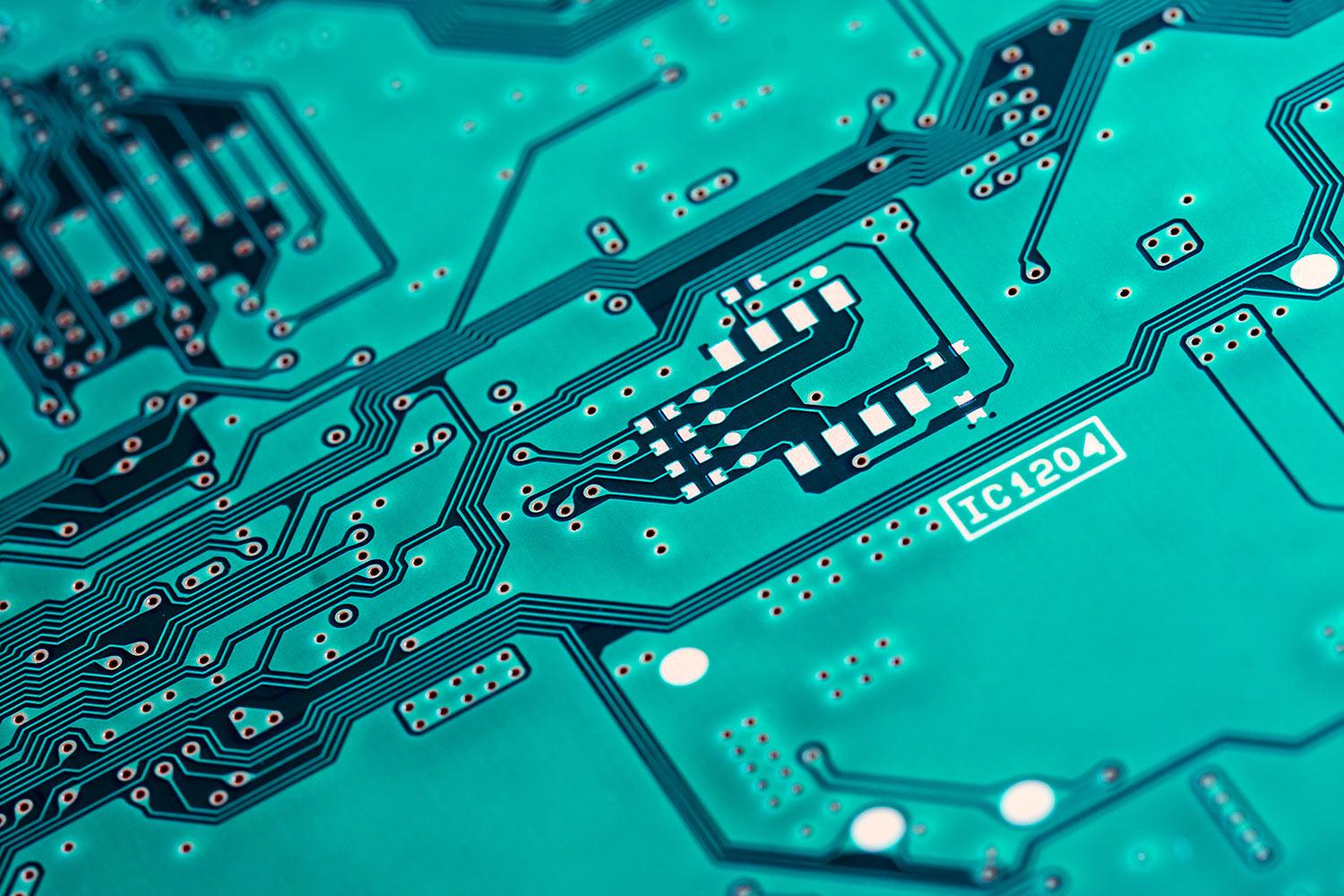
iPads are Done!
Edited 10/17/15
The iPad reset was a success! Here are some updates as you return after MEA Break:
What's changed on the iPads?
- All of the iPads have been renamed for the ROOM NUMBER or POD rather than teacher name. This makes things easier when teachers leave or change rooms. (iPads names are now formatted this way: NE 101 #1 or NE Blue Pod #1).
- Personalized backgrounds have been erased in the update process. If you'd like help putting something like that back on, just let me know.
- Special Ed iPads were NOT updated. I will work with these teachers individually.
- We started by loading the district apps, then grade level, then pod, and so on to be sure there was available space on the devices.
- Some apps could not be loaded because they are paid apps needing approval, no longer exist, or no longer run on iOS9. There are also some like Time for Kids that need a subscription so I will need to find out who has that info to be able to load the apps.
- If an app is missing, please fill out the tech department form here and we will get them loaded if we can (see above)
- Specialists requested a few apps in particular grade levels so you may see those on your devices as well.
What about the iPad Carts?
- Any iPads on a cart (Blue Pod, Red Pod, Rysavy's pod) were all named like this: NE Blue Pod #1, NE Red Pod #1, or NE 3rd Cart #1.
- All of the iPads on these carts should have the same apps on them (only exception: the iPad Minis on the Red Pod cart have a few of Baird's robotics apps included).
- Your pod can determine if there is a need to break these iPads into classroom groups. For now, it shouldn't matter who uses which devices as they are loaded the same. If you need help with this, let me know!
What if I need more apps? How do I get them?
- Teachers should not load any apps (paid or free) on student devices (this is a change!)
- All app requests can be submitted by filling out the tech department form here
- Give the technology department at least 3 days notice to push an app (it will likely take less time, but pushing apps works best after school to avoid network slow downs)
- We will be able to load apps by grade level, pod, or teacher to give you the apps you need without loading up your device with extra things you don't need (if adding apps for specific teachers, please include the room number!)
What About My Teacher iPad?
- The tech department did not touch any teacher iPads.
- If your teacher device needs attention (updates, reset, etc.), please let me know
- You may still use your own Apple ID and download apps on your teacher device
A few reminders:
- iPads should not be signed out of the apps.ne@isd477.org account
- The North Tigers Yahoo account will no longer be active
- Teachers may still use their own Apple ID on their TEACHER iPad and load it with apps as they see fit.
Questions? Contact Andrea!
Email: andrea.halverson@isd477.org
Phone: 612-440-7676
Twitter: @halversonandrea



