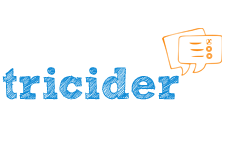📣 PROJECT END NEWSPAPER
ON THE LINE OF DIGITAL WISDOM E-TWINNING PROJECT
1 OUR PROJECT
1.1 Project Introduction
About the project
Nowadays, with the developments in informatics and technologies, we witness that young people easily connect to social media through their smartphones, which they cannot consider as a separate part of themselves, and spend most of their time there. In this project, we aim to inform our students about digital literacy, to enable them to produce new works from the information they have acquired, and to increase their digital skills through digital awareness. It is aimed to increase their awareness of conscious digital user behavior, their digital skills by using different web 2 tools, their teamwork skills when working with friends from different countries and cities, their design and creativity, social skills with creative activities and presentations, and to ensure active participation of students.
1.2 Our Project Code of Ethics and eSafety
The studies we have prepared on internet ethics and security are presented below.
1.4 Project Plan
Our project plan was prepared according to the decisions taken with the partners.
1.5 Project Rules
The rules we decided with our partners and applied in our project. You can watch them in the video prepared in Canva. Enjoy.
1.6 Distribution of Tasks
According to the decision taken with the partners, tasks were carried out between the partners to carry out the project procedures. The task everyone wanted was chosen.
1.7 Our Partners
School, teacher and student introductions are given under separate headings.
1.7.1 School Information
School, teacher and student introductions are given under separate headings.
1.7.2 Teacher Information
Our teachers taking part in the project introduced themselves with the D-ID artificial intelligence tool. Videos have been uploaded to the padlete. Enjoy
1.7.3 Student Information
Our students who took part in the project introduced themselves to the D-ID artificial intelligence tool with fun. Videos have been uploaded to the padlete. Enjoy watching.
1.8 Our Project Logo Works
Our project logo is the winner as a result of the voting among the beautiful logos prepared by our students working in the project.It is the logo made by our partner's team, Alina Mirica from Romania.
Logo Works of Teams
1.9 Our Project Poster Works
Our project poster is the winner as a result of the voting among the beautiful posters prepared by our students working in the project.It is the poster made by our partner's team, Alina Mirica from Romania.
Poster Works of Teams
1.10 Social Media Account
Our project's social media tool, YouTube channel, and project e-mail address have been added to the genially web-2 tool.
2 OUR MIXED COUNTRY TEAMS
Our mixed country teams were created. They were visually displayed on the Miro web 2 tool.
3 OUR COLLABORATIVE PRODUCT WORKS
This section is a collaborative work product created from the work done by our students.
3.1 Brainstorm Event Ideas
In order to carry out our project work, a brainstorming session was held at the beginning of the project about the work to be done.
3.2 "Let's Watch, Let's Be Informed, Let's Produce" Event February
In our first event in February, the movie Social Dilemma was watched and comments were made about the movie. An e-magazine was made from the images and comments of the movie.
3.3 ''Social Media Detox'' Event February
We covered our second activity under two subheadings.
3.3.1 Digital Routine Survey
The answers given by the students to the survey designed to determine the digital routine and the comments of our teachers on the results are given in the canva web 2 tool.
3.3.2 What did you replace it with?
Our students spent their time with different activities for 3 days, without using phones or social media.
3.4 ''Social Media Golden Age'' Event March (Mixed Country Teams)
The studies carried out with mixed country teams were uploaded to the padlet. Collaborative products prepared from the five teams were uploaded to the wakelet web 2 tool.
4 OUR JOINT PRODUCT WORKS
Products created as a result of the joint work of the teams involved in the project have been added.
You can review our digital wise guide e-book, digital wise rules pop song products.
5 OUR PROJECT STUDIES
The individual works of our teams are included in this heading.
5.1 Social Media Word Cloud
Each team prepared a word cloud from the words that come to mind when talking about social media and uploaded it to the twinboard that opens on the page. Examples of the uploaded works are added below.
5.2 Safe Internet Day Activities
The studies prepared by each team regarding the safe internet day have been uploaded to the twinboard opened on the page. Examples of the uploaded studies have been added below.
5.3 Games Prepared
Games prepared by assigned teams have been uploaded.
The game prepared by Harun Çakmak Team students was played by other team students and students outside the project, making it collaborative.
The game prepared by the students of the Sevliyagilmtal Team was played by other team students and students outside the project, making it collaborative.
5.4 Expert Guest
Our expert guest, invited by our expert partner Arzu Lale KINDIĞILI from the Information Technologies and Communication Authority, gave information to our teachers and students about Safe Internet Use and cyber crimes. Our invitation poster to the meeting and a video prepared from the photographs taken during the meeting have been uploaded.
6 PICTURES OF STUDENTS WHILE WORKING
Examples of visuals taken while our students were doing their project activities are presented.
7INTER PARTNER COOPERATION AND COMMUNICATION
Teacher and student-teacher meeting visuals are added under the subheadings of this title.
7.1 Teacher Meetings
It is the title where meetings and information are held between teachers.
7.2 Teacher-Student Meetings
It is the title where meetings and chatroom meetings are held between teachers and students.
8 OUR PROJECT SURVEYS
In this section, the results of the teacher project pre- and post-project and student project pre- and post-surveys were compared. In addition, the results of the voting survey and the results of the logo and poster made by the students were shared.
9 OUR PROJECT EVALUATIONS
Two sections were prepared in which teachers and students wrote their project opinions.
9.1 Teacher Project Beginning and End Evaluation
Some examples of the twinboard where the certificates and project opinions issued to our project teachers are written have been added.
9.2 Student Project Beginning and End Evaluation
A padlet has been added where the certificates issued to the students are uploaded and project opinions are written.
9.3 Guest Project Evaluation
Project opinions received from students' parents, colleagues and school administrators were uploaded to the padlet.
10 OUR PROJECT DISSEMINATION ACTIVITIES
Project news from school e-Twinning boards, our project brochure, school website and various other channels have been added to the dissemination padlet.
11 PROJECT FINAL PRODUCT
Our collaborative project final product podcast, where mixed country teams work and our project is introduced, has been prepared.
12 END OF PROJECT WORKS
The work done at the end of the project is collected in this section.
12.1 Final Trailer Video, Virtual Exhibition,
The final trailer video and virtual exhibition, which was created by giving the works chosen among the works of our teachers working in the project to our teachers, have been added. Enjoy watching.
We would like to thank you for reading, reviewing, listening and watching our newspaper as a result of the project, which consists of our work.
Project mail:digitalwisdomproject@gmail.com
Esep page link:https://school-education.ec.europa.eu/tr/etwinning/projects/line-digital-wisdom/twinspace/pages/our-project