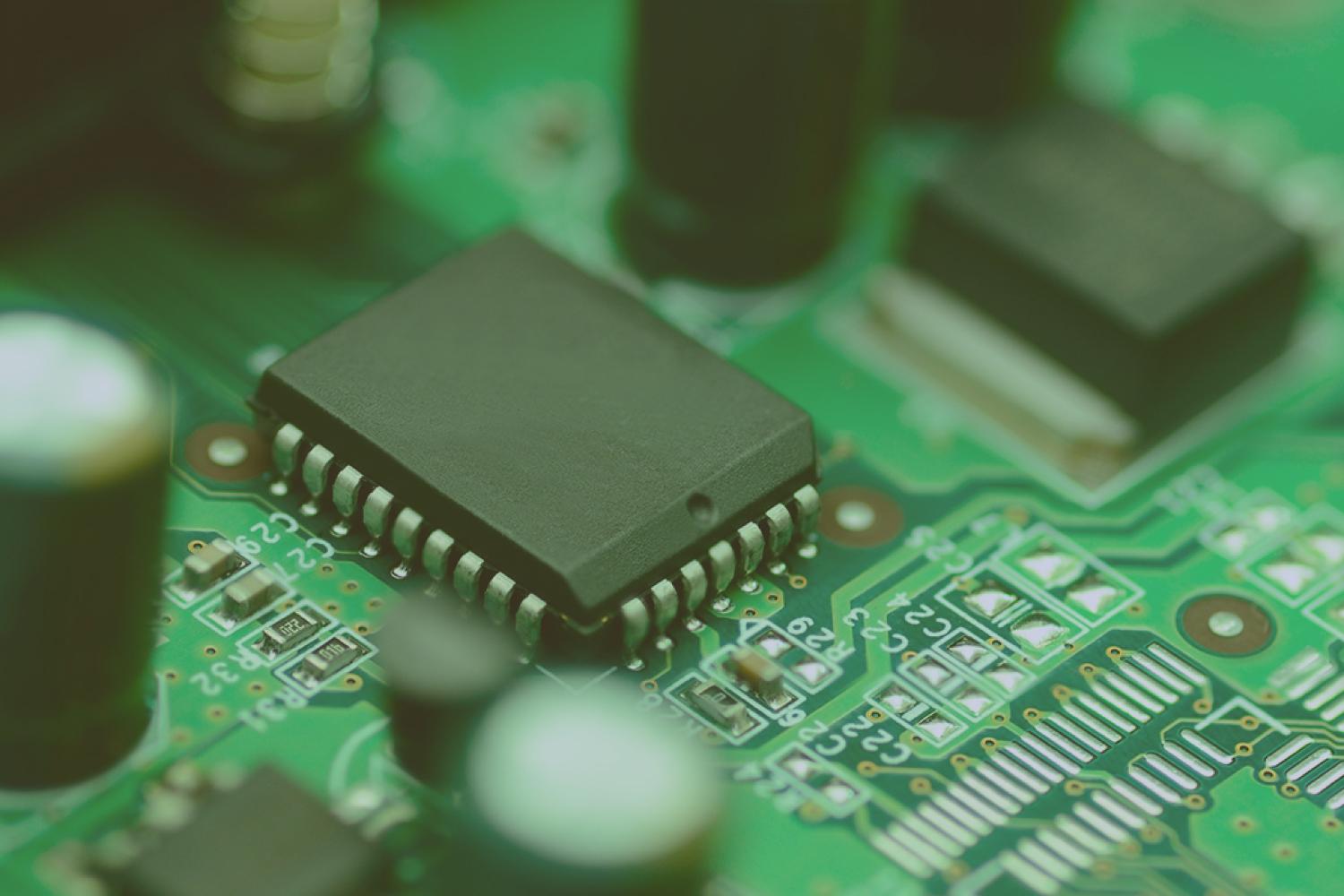
NORTH NEWS UPDATE
January 21, 2025 - REMOTE LEARNING IS UNDERWAY
TROUBLESHOOTING TIPS FOR REMOTE LEARNING
Remote learning is underway! Please be reminded of the schedule below.
Some students have reported issues with their Teams meetings. Here are a few things to try:
1. Log into your Teams app FIRST. You will use your FULL email (login@stu.k12.wv.us) and your Schoology password to login. THEN, to go to Schoology to click on the meeting link at the top of your course. If it asks you to open in the app, say "yes".
2. Make sure your iPad is connected to your home WIFI. Do this by going to the settings wheel, WIFI and click on your home internet. If there is a password, make sure you know it and type it in correctly.
3. Try clearing the cache on your iPad (see picture below).
4. If you are unable to get into a meeting today, DO NOT WORRY! Just email your teacher through Schoology and let them know. Most likely, there is independent work you can complete to stay on track! If you were unable to get into any meetings at all today, have your parent write an absence note for this day when we return to school. Remember to make up any missing work!
Our Technology Specialist, Ms. Deavers, created a student tutorial video for remote learning. Students have already watched this video in class, but if your student needs a refresher, please have them review this video before class tomorrow morning.
If students have issues with logging into their classes on remote learning days, they can let us know through the link or QR code below. We will be in contact via phone or student email as soon as possible.
HOME USE OF THE iPAD
Berkeley County Schools has issued this guidance document to help students & families care for their school-issued iPads. Please take a moment to go over this with your child as we prepare for remote learning.
DO YOU NEED INTERNET ASSISTANCE?
With a potential for remote learning due to snow, there are two programs we would like our NMS families to be aware of if your family does not have internet at home.
Internet Essentials through Xfinity
https://www.xfinity.com/learn/internet-service/internet-essentials
Lifeline
STAY IN TOUCH!
MARTINSBURG NORTH MIDDLE SCHOOL
WE ARE NORTH!
Our mission is to provide a supportative and inclusive learning environment where every student is valued, held to high expectations, and inspired to reach their full potential. We commit to celebrating our diverse backgrounds while implementing strategies that promote respect, responsibility, and academic excellence.
Email: rachel.deavers@k12.wv.us
Website: https://www.berkeleycountyschools.org/o/martinsburgnorth
Location: 250 East Road, Martinsburg, WV, USA
Phone: 304-267-3540
Facebook: https://www.facebook.com/officialNMSpage






