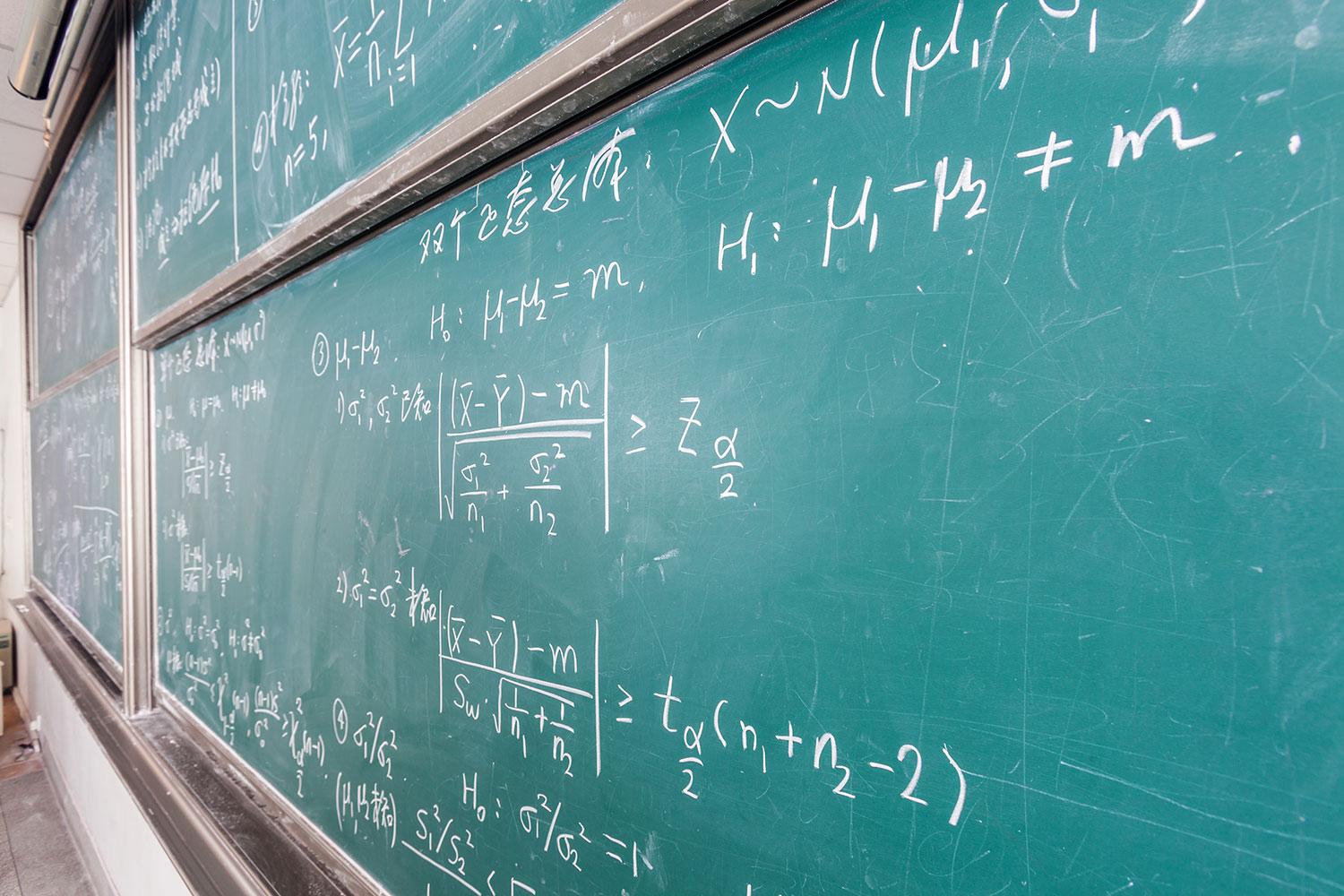
Hazelbrook Community Newsletter
Boletín de la comunidad de Hazelbrook
October 14, 2022
Upcoming Dates
October 19: Soccer Jamboree
October 19: Basketball Jamboree
October 19: Volleyball Jamboree
October 20: Cross Country League Championships
October 24: Picture Retake Day
November 1: PSO Meeting (in person)
November 3: HMS Unity Night #1
To report an absence, please call the attendance line directly and leave a message: 503-431-5121
Re-Subscribe to Emails From TTSD & HMS
If you would like to re-subscribe to emails from TTSD and HMS, please fill out the form below. Settings will be updated in the next 2 weeks.
Principal Message
Hazelbrook Families,
Yesterday’s events reminded me of the important role adults play in helping children navigate the use of social media. The Pew Research Center (linked here) shares ways parents can be involved in keeping their children safe and helping them make good decisions. It’s important to know what to look for when monitoring your child’s social media use:
Multiple accounts: students are creating multiple accounts. One is their “main” account that may have family and friends, perhaps their handle name is relatively clear about who they are. The other is a handle that shields their identity, for example it may be something like @brick1256w5t63
TikTok challenges: Swatting is the current challenge that is a “joke” to shut schools down by falsifying reports of an active shooter on campus. You can read more about it here.
Here’s an article from Common Sense Media on 11 social media red flags parents should know about. It outlines some of the frequently used social media platforms and the potential risks to children.
Below is a list from Family Education of available of some parental tools to track and monitor children’s social media use:
mSpy: monitors social media use, messages, and content while staying discreet in the background
Qustodia: free software that monitors web browsing and social media, tracks Facebook and Twitter logins
Net Nanny Family Protect Pass: filtering web content and setting internet time limits for multiple kids/devices
MamaBear: social media safety and location tracking
RespondASAP: when your child ignores your calls
Bark: cyberbullying and online safety monitoring
Google Family Link: set limits, monitor screen time, and track your child’s location
FamilyTime: set limits on use
Norton Family Parental Control App: monitor screen time, online content and more
You can read the whole article which is linked here.
Lastly, if you or your child hears something, please say something immediately. The best way to report a threat of any kind, even if you believe it is false, is to go to SafeOregon, which is linked here. Building and district administrators are notified when reports come in and for those requiring immediate attention, calls are made to our cell phones, day or night. The SafeOregon link can be found on our school’s website though I encourage you to bookmark it.
As always, thank you for your continued partnership and support.
Take good care,
Lisa Dailey
Familias de Hazelbrook,
Los eventos de ayer me recordaron el importante papel que juegan los adultos para ayudar a los niños a navegar el uso de las redes sociales. El Centro de Investigación Pew (vinculado aquí) comparte formas en que los padres pueden participar para mantener a sus hijos seguros y ayudarlos a tomar buenas decisiones. Es importante saber qué buscar al monitorear el uso de las redes sociales de su hijo:
Múltiples cuentas: los estudiantes están creando múltiples cuentas. Una es su cuenta "principal" que puede tener familiares y amigos, tal vez su nombre de usuario es relativamente claro acerca de quiénes son. El otro es un identificador que protege su identidad, por ejemplo, puede ser algo como @brick1256w5t63
Desafíos TikTok: Swatting es el desafío actual que es una "broma" para cerrar escuelas al falsificar informes de un tirador activo en la escuela. Puede lleer más sobre esto aquí.
Aquí hay un artículo de Common Sense Media sobre 11 señales de alerta de las redes sociales que los padres deben conocer. Describe algunas de las plataformas de redes sociales de uso frecuente y los riesgos potenciales para los niños.
A continuación se muestra una lista de Educacion para la Familia, que son algunas herramientas parentales disponibles para rastrear y monitorear el uso de las redes sociales de los niños:
mSpy: monitorea el uso de las redes sociales, los mensajes y el contenido mientras se mantiene discreto en segundo plano.
Qustodia: software gratuito que monitorea la navegación web y las redes sociales , rastrea los inicios de sesión de Facebook y Twitter
Net Nanny Family Protect Pass: filtrado de contenido web y establecimiento de límites de tiempo de Internet para múltiples niños/dispositivos
MamaBear: seguridad en las redes sociales y seguimiento de ubicación
RespondASAP: cuando su hijo ignora sus llamadas
Bark: ciberacoso y monitoreo de seguridad en línea
Google Family Enlace: establezca límites, controle el tiempo de pantalla y realice un seguimiento de la ubicación de su hijo
FamilyTime: establezca límites de uso
Aplicación de control parental de Norton Family: controle el tiempo de pantalla, el contenido en línea y más
Puede leer el artículo completo que está vinculado aquí.
Por último, si usted o su hijo escuchan algo, dígalo inmediatamente. La mejor manera de denunciar una amenaza de cualquier tipo, incluso si cree que es falsa, es ir a SafeOregon, cuyo enlace está aquí. Los administradores del edificio y del distrito son notificados cuando llegan los informes y para aquellos que requieren atención inmediata, se hacen llamadas a nuestros teléfonos celulares, de día o de noche. El enlace de SafeOregon se puede encontrar en el sitio web de nuestra escuela, aunque le recomiendo que lo marque como favorito.
Como siempre, gracias por su continua colaboración y apoyo.
Cuídense mucho,
Lisa Dailey
News & Updates
FRIDAY 10/14 Last Day to Order Spirit Wear
AVID Tutors Needed
Hazelbrook is currently looking for 2 more AVID Tutors! See the job description below:
AVID Tutors are needed for high school and middle school students in the Tigard-Tualatin School District (TTSD). AVID is a program to help ensure that students are ready for the college or career of their choosing. Many of the students who benefit from the program are first generation college students and/or from historically marginalized communities. AVID tutors work with small groups of students in a structured process to help students help each other to solve questions from their classroom work.
TTSD is looking for individuals currently in college or who have completed a college program, can comfortably tutor in middle school/high school coursework (it is not necessary to be proficient in every subject, although math/science knowledge is very helpful) and who can work well with youth ages 12-18.
This is a great opportunity for individuals with an interest in education and wanting hands-on experience; undergraduate and graduate students in education or social services fields; and/or individuals with a strong academic background who are interested in working with youth.
AVID Tutors work 2 days (Tuesdays and Thursdays) per week during the school day for 1-5 hours at a time. Hours vary depending on the school schedule. Rate of pay is $16.23/hour.
If you are interested, please email mvaldez@ttsd.k12.or.us. Please attach a resume to your email.
Volunteer Opportunities
Looking to Volunteer at HMS?
Once you have completed your background check and training, sign up to volunteer on the PSO volunteer sign up link.
Community Flyers
11300 SW Hazelbrook Rd
Tualatin, OR 97062
Main Office Phone/Teléfono de la oficina principal: 503-431-5100
Attendance Phone/Línea de Asistencia: 503-431-5121
Fax: 503-431-5110
Website/Sitio web: https://www.ttsdschools.org/hazelbrook
Instagram: @officialhazelbrookms
Twitter: @ttsdhazelbrook
Facebook: @hazelbrookmiddleschool
Si necesita servicios de intérprete, favor de llamar al Departamento de Aprendizaje del Idioma Inglés (ELL) al: (503)431-4123 (Spanish)
Haddii aad u baahantahay adeegga turjumaan, fadlan u wac Qaybta Barashada Luqada Ingrisiga ee Tel: (503)431-4123 (Somalí) (503)431-4123 (Arabic)
Nếu như ông/bà cần dịch vụ thông dịch, xin vui lòng gọi bộ phận English Language Learner (ELL) của chúng tôi tại: (503) 431-4123
(Vietnamese) 若您需要語言翻譯服務,請聯絡我們的英語學習部門(ELL),電話:(503)431-4123。 (Chinese)
Ika pwe ke mochen an emon epwe anisuk non pekin chiaku kose mochen kopwe kokori ei nampa: (503)431-4123 (Chuukese)
Если Вы нуждаетесь в услугах переводчика, тогда, пожалуйста, звоните в наш Отдел для изучающих английский язык (English Language Learner- ELL), по номеру телефона: (503)431-4123 (Russian)













