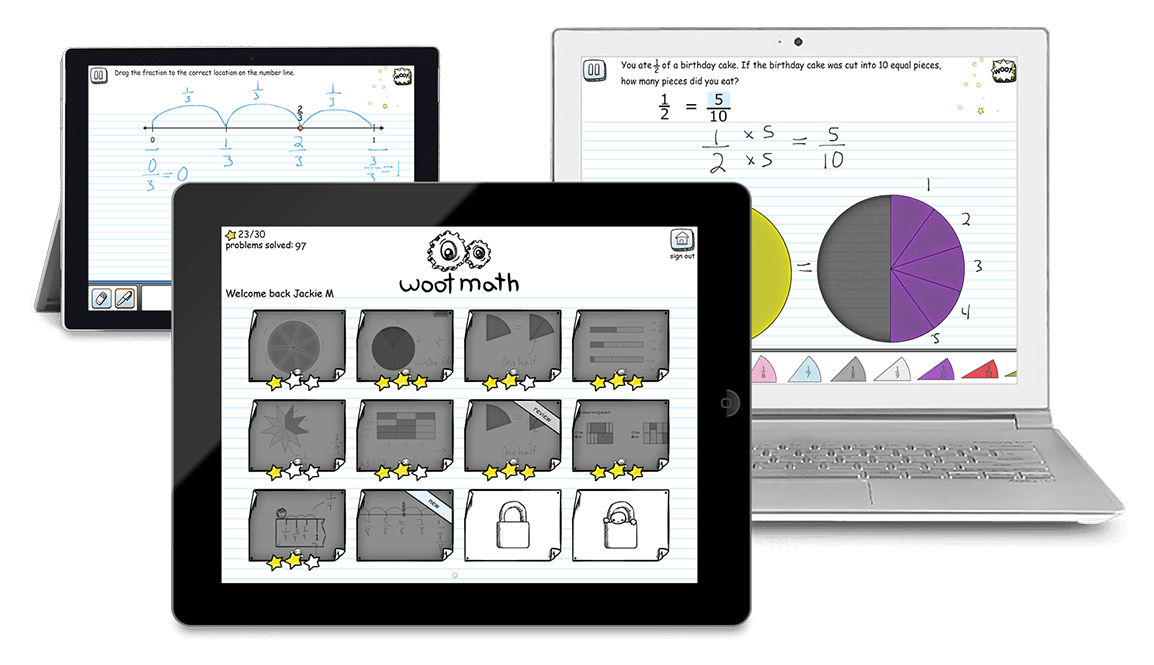Think Different #53
Resources for the Week of February 25, 2018
iCan with iOS- Free iBook
Many of the apps and strategies mentioned in this book are quite simple, but are still underutilized by the students who need them most.
https://itunes.apple.com/us/book/ican-with-ios/id1057967830?mt=11
KEYNOTE ON YOUR IPAD & MAC, YOU KNOW IT IS FREE, RIGHT?
7 Strange Things You Didn’t Know You Could Do In Keynote by Carl Hooked of Hooked On Innovation Check out how to...
- Make your own icons
- Create a Choose-your-own-Adventure story
- Make powerful Infographics
- Create a Color Pop effect with black & white images
- Design art for a Children’s book
- Create a GameShow Spinner (as seen on Jimmy Fallon)
- Recreate the Stranger Things opening title animation
More resources:
- 10 Apple Keynote tips: Apple Keynote can create amazing slides for your presentations. Here we look at the 10 best Keynote tips around.
- Learn: Keynote iPad starter Guide for IOS
- Learn: Keynote Starter Guide for Mac High Sierra
- 10 tips on how to make slides that communicate your idea, from TED’s in-house expert
Mount your iPad or Phone to your computer
I work on my lap in my comfy chair a ton and until I saw this Ten One Design Mountie, I was balancing my iPad on the arm of my chair. I saw this last week in a school, the Principal showed it to me. I immediately bought one. I bought the one with 2 clips and it really does work. Now I can have my iPad handy and my laptop doing different things
or.....
15 resources for using comics in the social studies
Need more? We’ve got more. Check out the Google Doc – it’s two pages chock-full of research, resources, teaching ideas, lists, and comic creation tools. Head over there to explore all of those goodies.
What Is A 3D Pen Anyway?
After the success of the Kickstarter campaign for the pioneering 3D doodler pen, it’s likely that you’ve already heard the phrase “3D pen” before, but not so many people actually know what a 3D pen is and how it works. These ingenious inventions can be used to create sculptures, tools, and appliances out of thin air, but the design process and mechanics behind them remain a mystery to many. The potential of the 3D pen seems to be endless, so if you’d like to learn a little more about these incredible instruments, then keep on reading.
On Amazon: https://www.amazon.com/s/ref=nb_sb_noss_2?url=search-alias%3Daps&field-keywords=3Doodler
Digital Parenting BINGO
I’ve spoken with parents from all over the country. One item that constantly comes up is “how do I know what I don’t know?” when it comes to raising kids in the digital age. While I always emphasize that tech or no-tech, parenting is still largely about relationships, communication, honesty, feedback, rewards and consequences. When you add a layer of technology to parenting, there are some additional items to be aware of and some “tools” you should have in your digital parenting toolkit. I created the Digital Parenting Bingo card as a way to easily show some talking points for parents that are dealing with either school-issued devices and/or personal mobile devices. Listed below are the talking points listed out in greater detail. Feel free to use and share with your community!
Check out the full story and all the resources to help Parents
ShapeKit: Shapes and imagination meet in endlessly creative app
Age range of K-3
Student Get to Know You Image Stickers Activity
Need a fun way for students to get to know each other? Twitter, Facebook, Snapchat and other popular mobile apps make it super easy for users to add stickers and emojis to their images. For this introduction activity students are asked to choose a profile image to upload to Snapchat, Twitter, Facebook, Pic-Collage, Buncee, BeFunky, or any other image editing app and add three stickers to describe themselves. Students post the image to their online class platform or Learning Management System (LMS) and let others know what the 3 stickers mean.
Here is her Pinterest board full of examples: https://www.pinterest.com/aprendeintef/edugoalsmooc-the-goal-minded-teacher/image-sticker-intros/
Think Different Resources
Weekly resources are archived at http://www.cyndikuhn.info under Weekly Resources
Email: cyndidk@ksu.edu
Website: http://www.cyndikuhn.info
Location: Kansas State University, Manhattan, KS, United States
Phone: 785-532-5812
Twitter: @cyndidannerkuhn