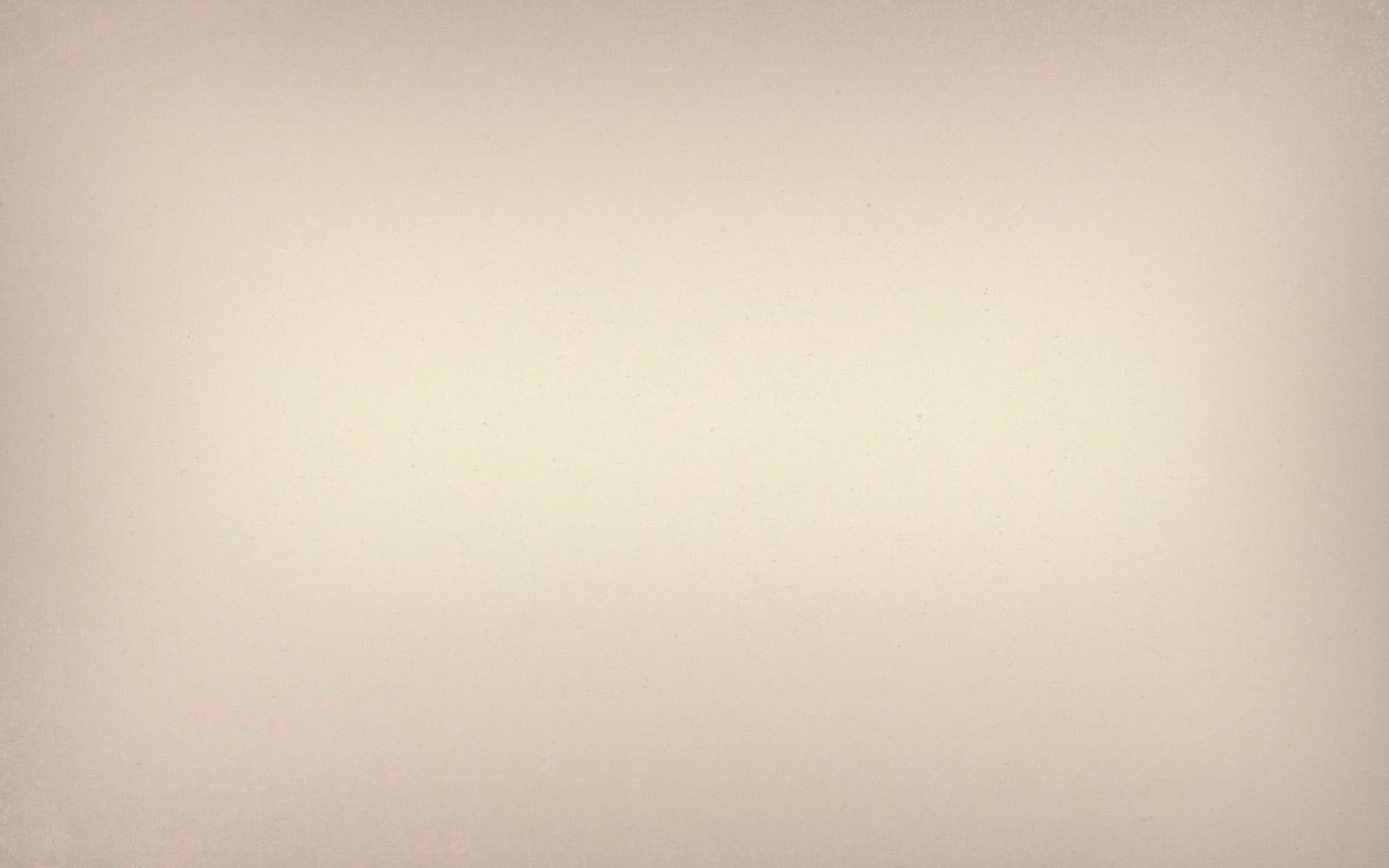
Wamego Inservice Jan 3, 2018
Creating Digital Content and getting to know your Mac & iPad
Show Desktop Keyboard Shortcuts for Mac
Productivity: Tips and tricks for using your Mac
Log in using your Apple ID. Start with either Badges for Mac or Badges for iPad. You will see a series, they are in a suggested order. Choose Getting start for example. when you get to the page, scroll down and download the iBook to read. when you have read it and practiced the various tasks, take the 5 question quiz to earn your first badge. By the way, you can take the quiz as many times as you want. I do this in my tech class at KSU and my students indicated it takes 30 minutes to an hour to complete each badge.
I guarantee you will learn a ton, even experienced users will learn some new tricks.
iPAD STARTER GUIDE IOS 11
MAC STARTER GUIDE FOR SIERRA
Make sure you are on Home
Links to resources discussed today
Adobe Spark page
Website: https://spark.adobe.com/about/page
iPad app: https://itunes.apple.com/us/app/adobe-spark-video/id852555131?mt=8
Tutorials: http://ded318ksu.weebly.com/spark-page.html
Examples
- A Students Research Report: https://slate.adobe.com/a/78KQK/
- Design with Fractals-Nature's DNA https://spark.adobe.com/page/HogaMjEdmNTfr/
- Kindergarten Newsletter to Parents: https://spark.adobe.com/page/CkzPZn7MIxki7/
- A Review of Cats: https://slate.adobe.com/a/2J6kK/
- iPad Monthly PD Newsletter: https://slate.adobe.com/a/R94Rx/
- Adopt A Dog: https://slate.adobe.com/a/73Knv/
- The Unpleasantness of TouchScreens: https://slate.adobe.com/a/20Kw9/
- Do's & Don't of Infographic Design https://spark.adobe.com/page/GgYWxC7JMfNYB/
More examples from KSU Education Majors on Padlet
- Fall 2017: https://padlet.com/ded318/adpbesparkpagefall17
- Summer 2017: https://padlet.com/ded318/45folaos5l03
- Spring 2017: https://padlet.com/ded318/ztryur1k63j2
Adobe Spark VIDEO
Website: https://spark.adobe.com/about/video
iPad app: https://itunes.apple.com/us/app/adobe-spark-video/id852555131?mt=8
Tutorials: http://ded318ksu.weebly.com/adobe-spark-video.html
Examples from KSU education majors
Fall 2017: https://padlet.com/ded318/sparkvideofall2017
Summer 2017: https://padlet.com/ded318/3hkdxhja0vdh
Spring 2017: https://padlet.com/ded318/oku4qlkrt31u
Assessment tools: different ways to do assessment
Socrative
EdPuzzle
Make any video your lesson
Pick a video, add your magical touch and track your students' understanding
Visual Information through Infographics
What is an Infographic and how can it be used in the classroom?
Infographics are visual representations of information. They can include numbers, text, images, or any combination of the three. Just as in traditional writing assignments, infographs can take on any of the various rhetorical modes — informative, instructive, descriptive, persuasive, etc. Infographics provide authors with a quick way to convey a lot of information.
Want to make a seemingly mundane topic more interesting? Check out this infographic on cremation. Who knew that you could have your ashes stuffed into a teddy bear for your loved ones? Definitely, something to consider. Notice that this infographic does include sources, although they may not be in MLA or APA format. This, though, is something you can require of your students if you assign an infographic writing assignment.
Examples from KSU Education majors
Fall 2017: https://padlet.com/ded318/384kkqy930a8
Summer 2017: https://padlet.com/ded318/ly7z7czf5fdd
Spring 2017: https://padlet.com/ded318/infographicspring2016
Piktochart
Infogr.am
The Keynote Magic Move - animation for non-animators -incredible animations Apple Keynote
Cyndi Kuhn
Email: cyndidk@ksu.edu
Website: cyndikuhn.info
Twitter: @cyndidannerkuhn


















