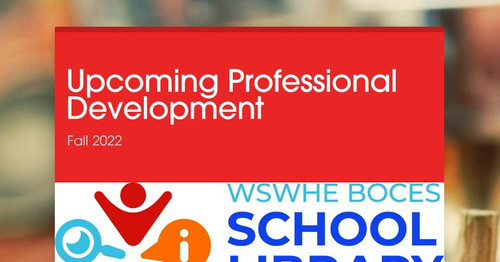SLS Newsletter
Septamber 19, 2022

Newsletter - November 14, 2022
Announcements
Database & CCD Orders
Calling all Communication Coordinators! This is a reminder that all remaining database and CCD orders are due to Nancy no later than December 1, 2022. Please reach out to Nancy with any questions.
In the news...
Hour of Code - December 5-11
Looking for ways to incorporate the Computer Science and Digital Fluency Standards? Why not try Hour of Code. Hour of Code is a series of one our tutorials available any time, but this December 5-11 will be a great opportunity for your students to join students around the world in celebrating Computer Science Education Week. Check out this video for more information.
SLS Resources Tips & Tricks
Best practices for ISBN numbers in catalogs, 2022
Times have changed. Thank you for putting those ISBN numbers into your catalogs when adding new items that have them. Doing so helps the union catalog work better (and helps your catalog display the cover of the item). Here are some best practices for getting the best ISBN number for print materials:
- If possible, scan ISBN barcode on back of book to go faster (but watch it to make sure it's a valid number): If the barcode starts with a 9 and the digits look the same above the barcode as below it, that's good. But if the book is older, it's possible that that barcode will pull up a shopping UPC number instead, which does not correctly identify the book. If I had a nickel for every time a wonky number pulled up the unauthorized biography of the band Hanson...
- No need for dashes! Dashes actually slow down the systems that fetch records based on ISBN. If you see an ISBN that looks like this: 978-078683865-3, put it into your catalog like this: 9780786838653. Use caution when typing in an ISBN manually; often folks type that number incorrectly, so scanning is better when it's an available option.
- Modern ISBNs on books will start with 978 or 979 and are 13 digits long. Older ISBNs are 10 digits long. If in doubt, use the ISBN listed on the verso page (behind the title page).
Modern ISBN barcode (good!)
This is the current standard for how ISBN barcodes look. Barcode scanners should scan these easily and accurately.
ISBN/UPC barcode from the 1990s (bad)
The numbers above and below the barcode do not match. Scanning this barcode will pull a shopping barcode instead, which does not correctly identify this item. (ISBNs for books almost never start with 07.)
Verso page has ISBNs as well
Either of these ISBNs will work fine. Just leave out the dashes when typing them into a catalog...those are for human readers. Computer readers don't need them. :)
OPALS Tip: Quick Entry List to keep track of Quick Cats and ILLs
If you go to Items-->Quick Entry List, you should see 3 tabs. (If you don't, email Karin to get that turned on for you.) These 3 tabs are as follows:
1) Quick Entry tab--shows you any items that were added via Quick Cat that do not yet have full records
2) Temporary--this tab is usually blank. Anything here will likely disappear after being checked out and back in. If you see items in this tab that don't belong, email Karin to get that fixed.
3) ILL--shows you any ILLs you have added to your local catalog to circulate them. It's a great way to see any old ILLs that should be deleted from the catalog (they should theoretically disappear, but don't always), and gives you a snapshot of any you may still have in circulation in your building. If there are any in there that you returned, feel free to delete them, or email Karin.
Professional Development
Unless otherwise stated in the Frontline description, all workshops will be held in person this year. We will follow WSWHE BOCES and health department guidance at the time of each workshop. If there is a need to go virtual, participants will be notified as soon as possible.
Click the button below to see what we are offering this Fall. Please check back often as we are always adding new opportunities.
What's Happening in your Library?
We are looking for news to share with the region about what's happening in your library. Did you spruce up a section of your library? Complete a recent genrefication and/or weeding project? Have a display or event that went well? If you answered yes to any of these questions or have something else you'd like to share, send us a short (1-2 paragraphs) write up along with a couple pictures and we will feature it here.
School Library System Staff
Kerrie Burch, School Library System Director
Karin Howansky, School Library Media Specialist
Nancy Babbitt, Databases, Budgets, General Information
Deb Massa, Information Processing Specialist